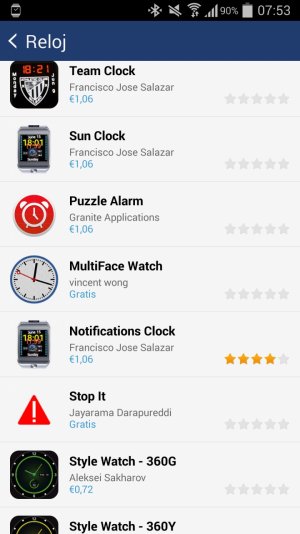Hi,
I've just launched several Apps for gear 2 and I want to get feedback from users here because answering comments in Galaxy Apps Store is complicated.
Notifications Clock is a Sun Clock with notifications support. You can read all description at Store.
I'm currently developing a new version in order to fix some bugs that happen sometimes, but it's difficult to find them.
Please, if you have installed the App, tell me here what do you thing and feedback about it.
* It's a paid App
Thanks