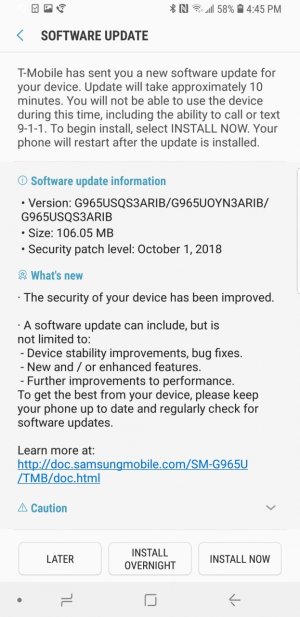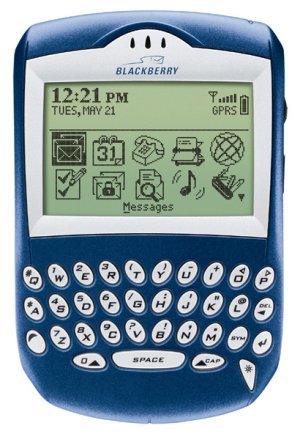Al Borland
Active member
- Sep 4, 2018
- 32
- 0
- 0
Not getting any notifications at all until the phone is woken up is a bug though, either in the current version of pie itself, or some kind of interaction between certain phones and there configurations with pie.
This is not unique to Pie. It is doing it in Nougat and Oreo. It was not doing it until an update of a system file was pushed through to my phone in late August. Prior to that, my phone was perfect. Samsung S8, Android 7.0, security patch Aug 1, 2017.
Lots of threads about delayed notifications on other manufacturer devices as well.
Once I applied device idle my phone is back to the way it was before the August push of Google or Samsung's flawed code. My battery performance is noticeably improved over what it was from the day I opened the box 8 months ago. Doze may benefit some, but certainly not my device and how I use it. I am a month in to using this fix and it has allowed me to defer my decision to abandon android until my device hits end of useful life.