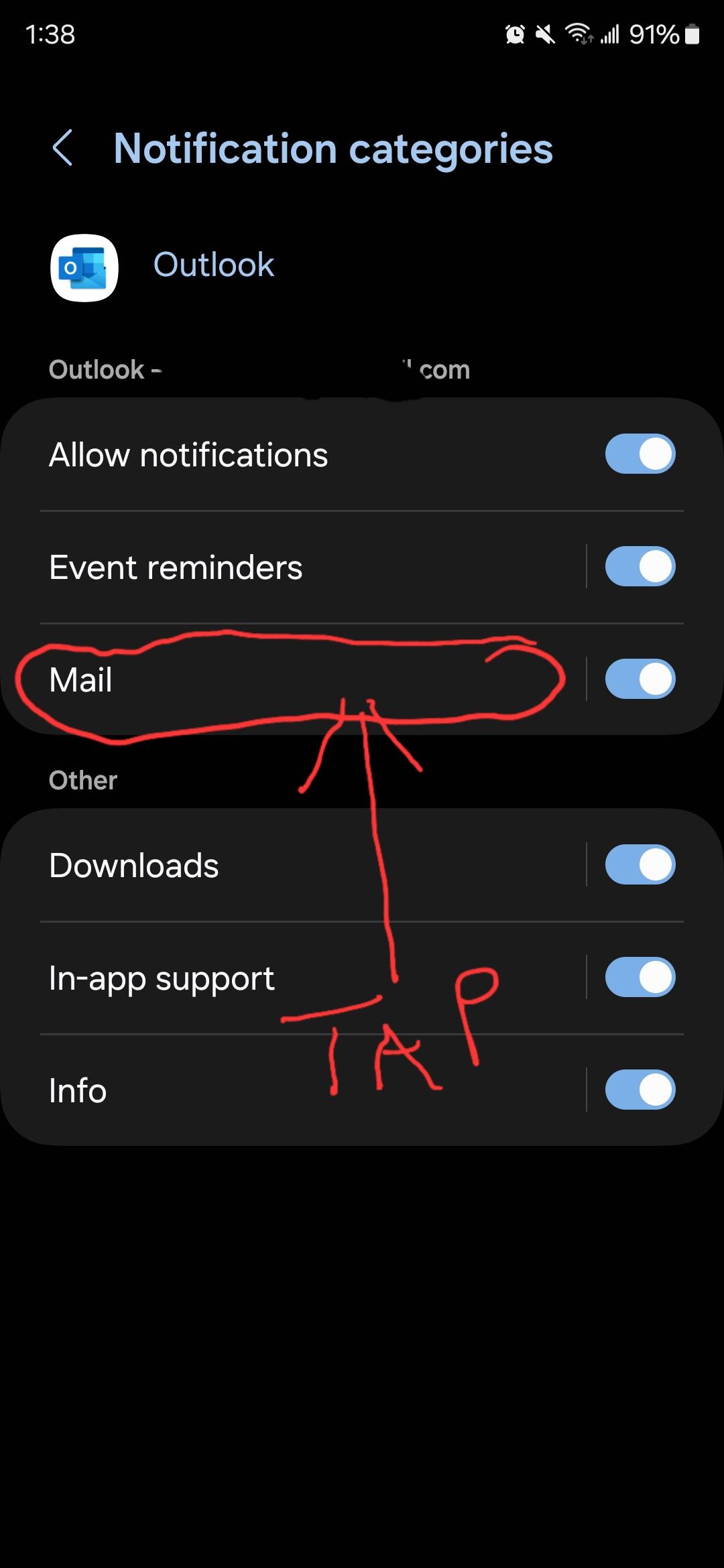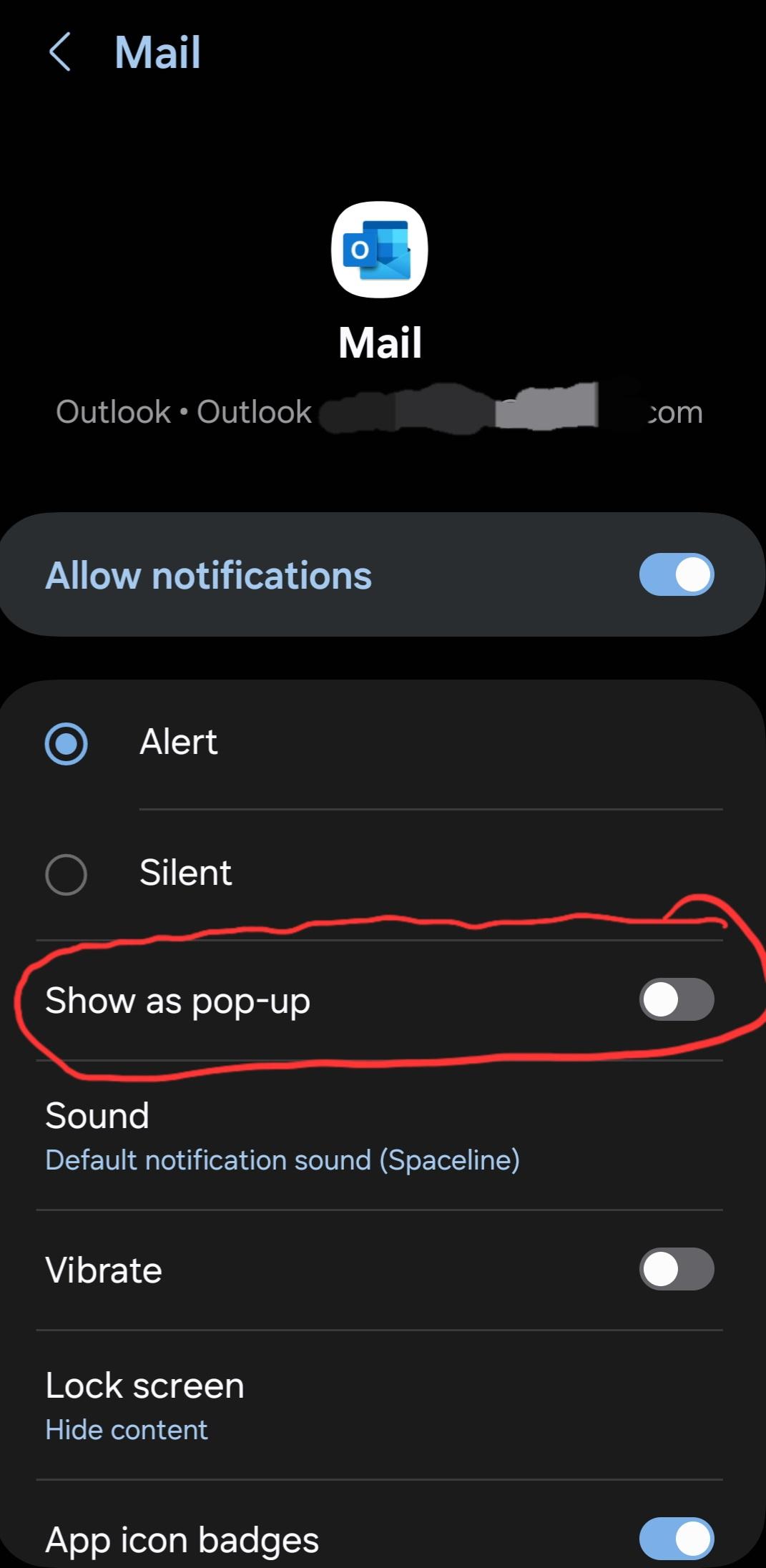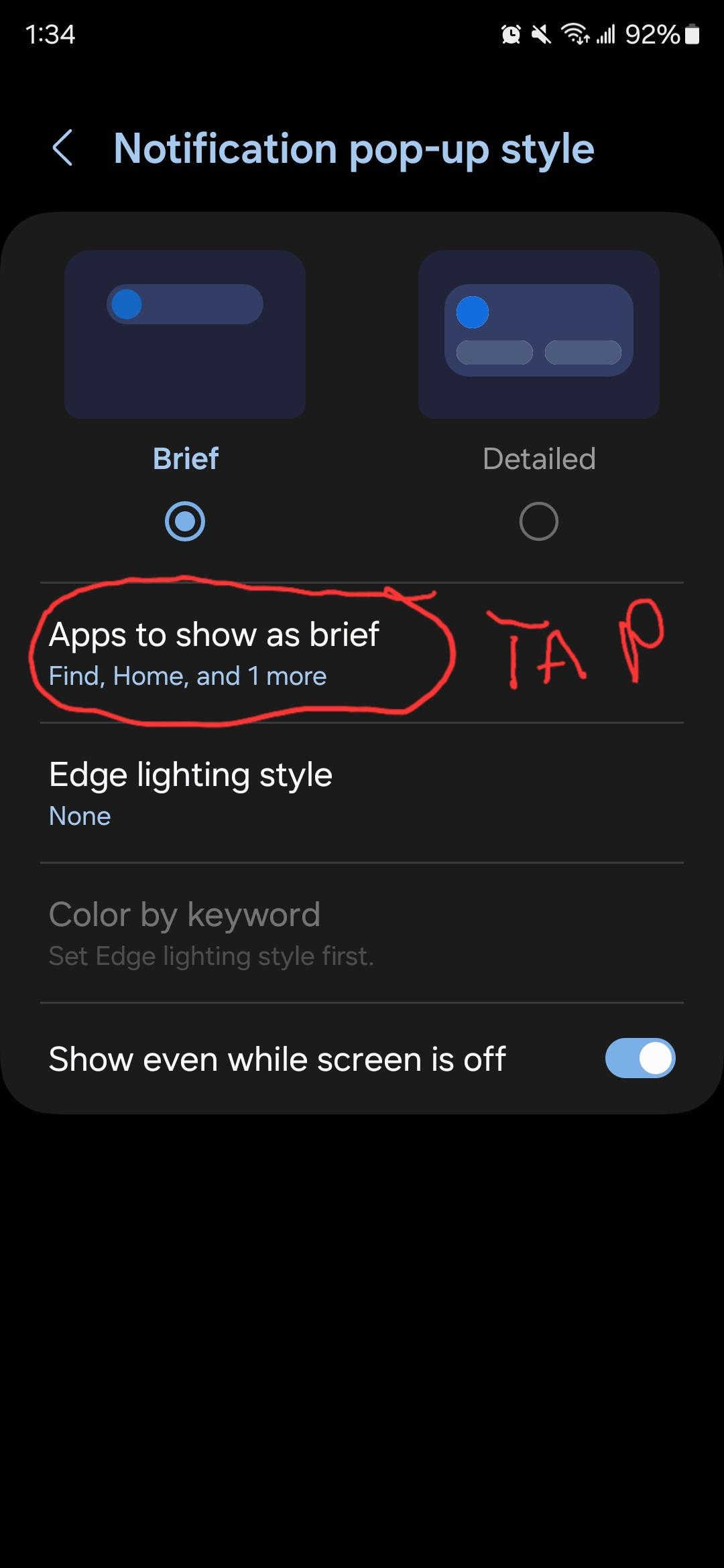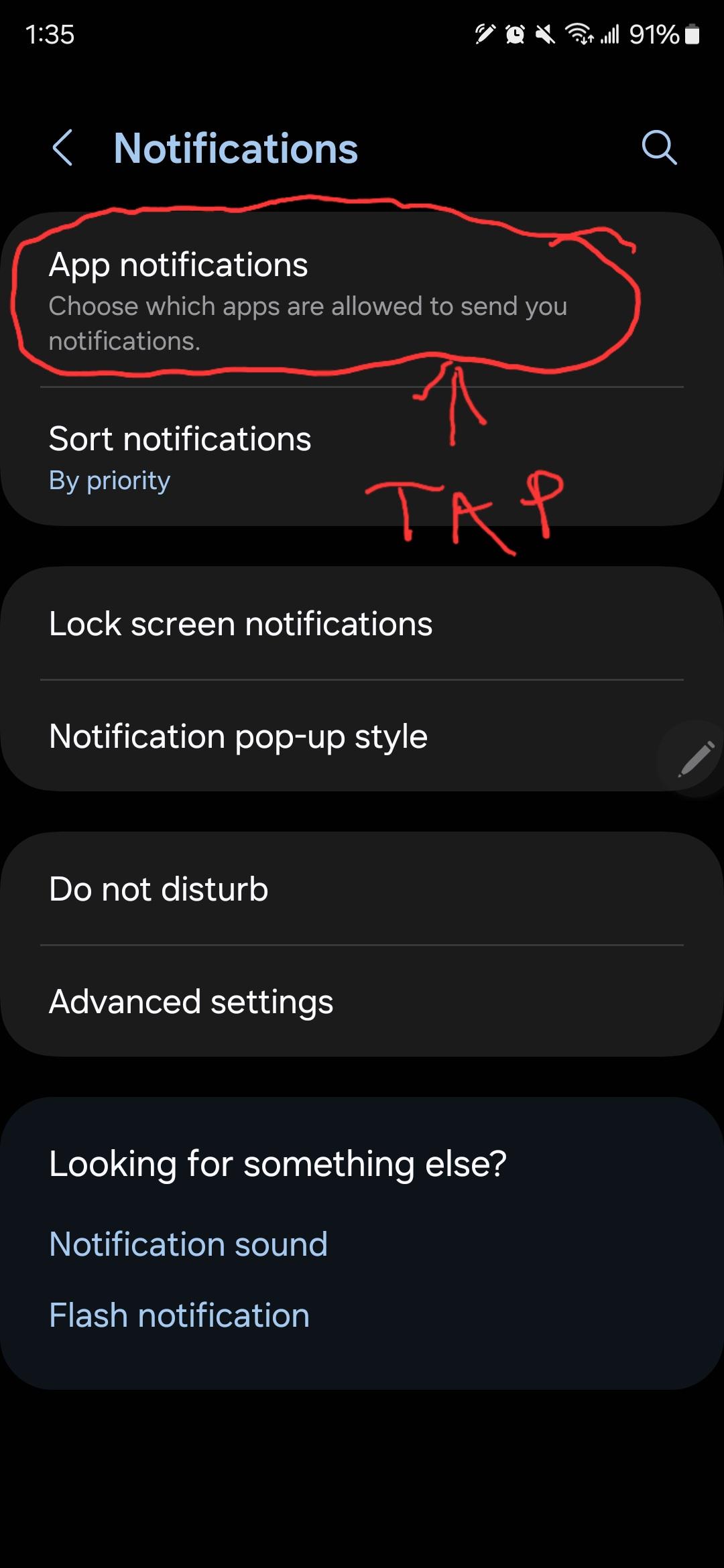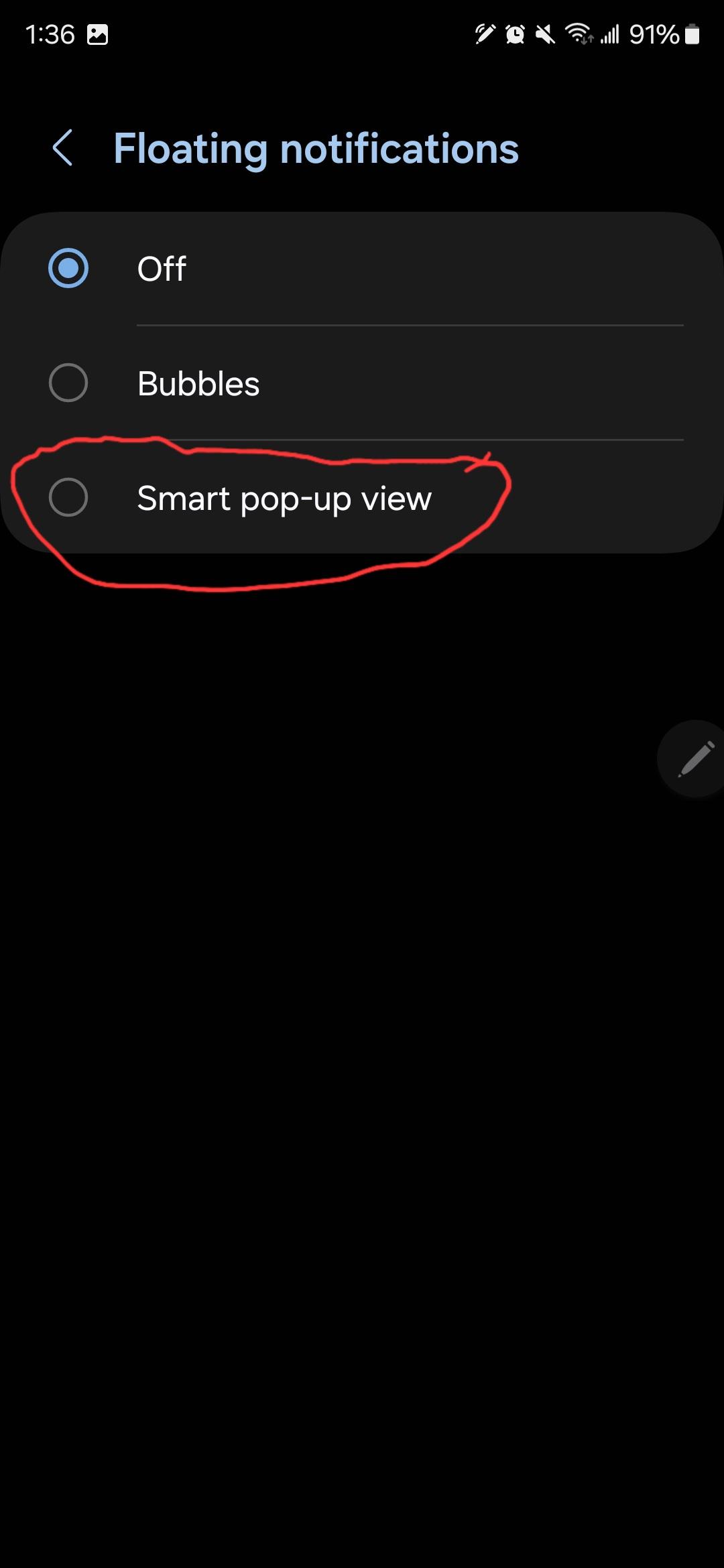Hey all. I am a new S24+ user coming from using an iPhone for 10 years. So far, it has been super fun to tinker around and customize everything. The things I like about Android are the same things I like about PC. However, this freedom over your system seems to always come with complications.
The problem: I would get notifications in the form of sound, the little icons in the top left, and when I swiped down to see the notification list. However, none of my apps (including important ones like Outlook) would show pop-up-style notifications. I eventually ended up using the fix in this article. However, I am still stumped as to why it did not work properly in the first place. Is this a common experience (not seeing pop-ups)? If not, does anyone have any insight into why pop-ups would not be showing properly? Thanks!
The problem: I would get notifications in the form of sound, the little icons in the top left, and when I swiped down to see the notification list. However, none of my apps (including important ones like Outlook) would show pop-up-style notifications. I eventually ended up using the fix in this article. However, I am still stumped as to why it did not work properly in the first place. Is this a common experience (not seeing pop-ups)? If not, does anyone have any insight into why pop-ups would not be showing properly? Thanks!