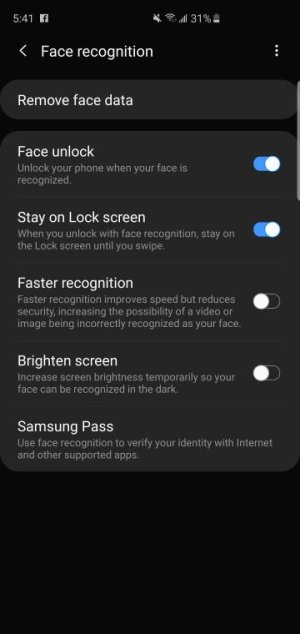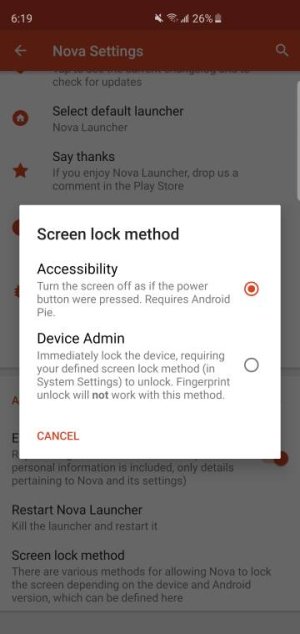- Apr 28, 2019
- 13
- 0
- 0
Hello,
I have Nova launcher installed and use the double tap shortcut to lock the phone and turn the screen off. I started using the face unlock feature on the S10 and now when I double tap to lock the lock screen comes back on for about 5 seconds. Is there a way to fix this?
I have Nova launcher installed and use the double tap shortcut to lock the phone and turn the screen off. I started using the face unlock feature on the S10 and now when I double tap to lock the lock screen comes back on for about 5 seconds. Is there a way to fix this?