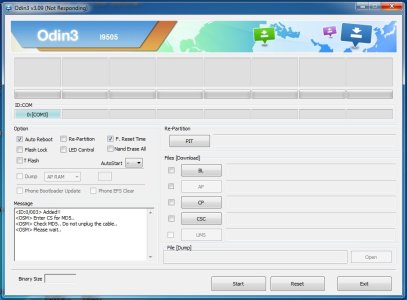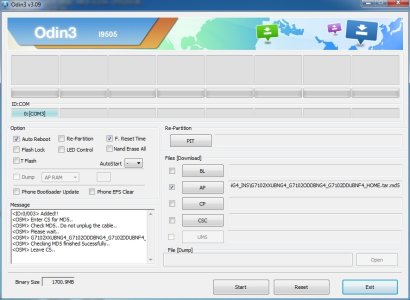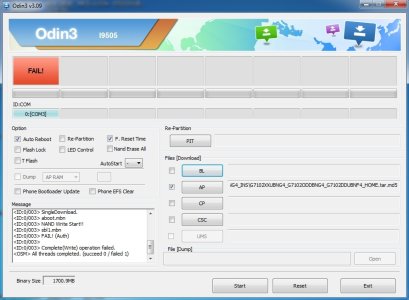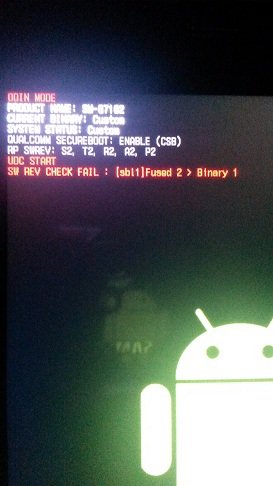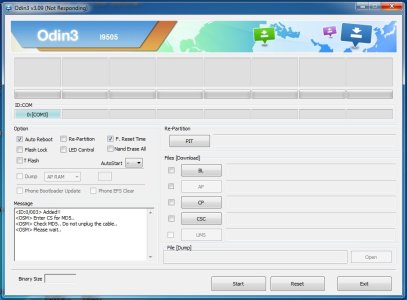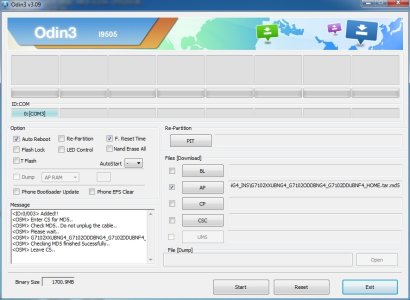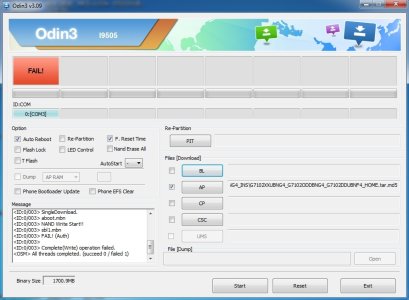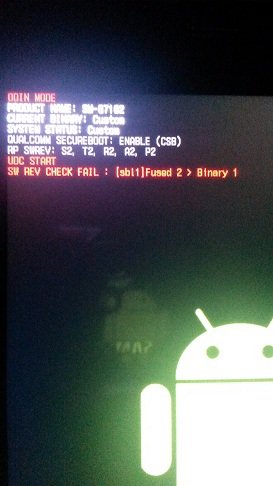Re: [Guide][Samsung] How to flash Stock ROM via ODIN
hi friend i am in problem i have rooted my phone and as said to unroot install stock firmware as i downloaded from sam mobile and try to install from odin 3.9 as per instructions i get the followng message in odin 3.9 "
<ID:0/003> Added!!
<OSM> Enter CS for MD5..
<OSM> Check MD5.. Do not unplug the cable..
<OSM> Please wait..
<OSM> G7102XXUBNG4_G7102ODDBNG4_G7102DDUBNF4_HOME.tar.md 5 is valid.
<OSM> Checking MD5 finished Sucessfully..
<OSM> Leave CS..
<ID:0/003> Odin v.3 engine (ID:3)..
<ID:0/003> File analysis..
<ID:0/003> SetupConnection..
<ID:0/003> Initialzation..
<ID:0/003> Get PIT for mapping..
<ID:0/003> Firmware update start..
<ID:0/003> SingleDownload.
<ID:0/003> aboot.mbn
<ID:0/003> NAND Write Start!!
<ID:0/003> sbl1.mbn
<ID:0/003> FAIL! (Auth)
<ID:0/003>
<ID:0/003> Complete(Write) operation failed.
<OSM> All threads completed. (succeed 0 / failed 1)" and i get some updates as well a few days ago before rooting and i updated my phone via OTA too its just 21 mb file. help me to over come it .i posted some screen shot as well. while presing volume up power bootom and home key i get this message
ODIN mode
Product Name:sm g7102
current binary:custom
system status:custom
qualom secure boot:enable (cbs)
Rp swrev:s2 ,t2 ,r2 ,a2, p2
UDC Start .
and following message
FIRMWARE UPGRADED ENCOUNTERED AN ISSUE.PLEASE SELECT RECOVERY MODE IN KIES AND TRY AGAIN.