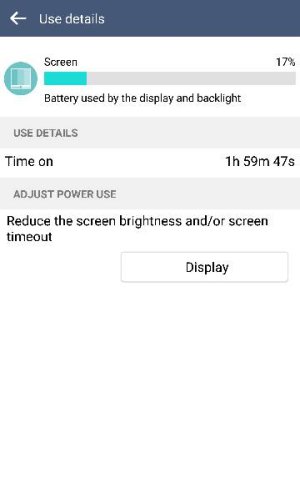Well, with over 7.5 hours SOT, and nearly 13 hours usage, I still have 24% battery remaining. However, its late now, and I am going to bed, hahaha. Thus concludes this experiment.
LESSONS LEARNED: based on what was done, I would conclude that Google Services, when all are syncing, eat up a tremendous amount of battery life. To counter this, only sync the services needed, and stop all others.
Display brightness: utilizing Auto mode I believe made a big impact on conserving battery life too. I have noticed in many threads on here, that often the folks grumbling about battery issues are also running their brightness constantly high. Filling all the pixels on this 1440p screen with high brightness will slaughter your battery!
Final thoughts: If I had a bit more time, I have no doubt I could have pushed past 9 hours SOT, maybe 10. Further optimizations (reducing animations, using dark or black wallpaper, changing background app color to a darker tone) would have resulted in even greater battery preservation. Ultimately, I feel that LG has made a great product, that will only get better.