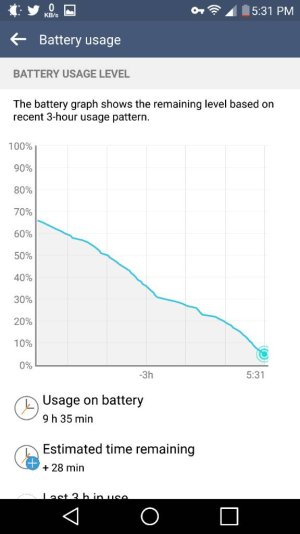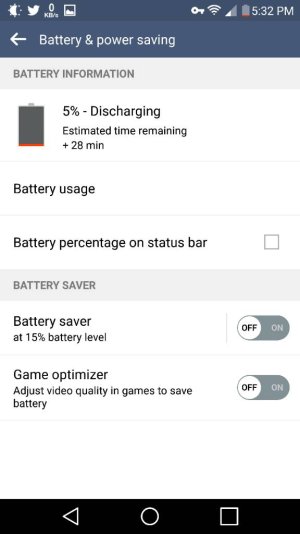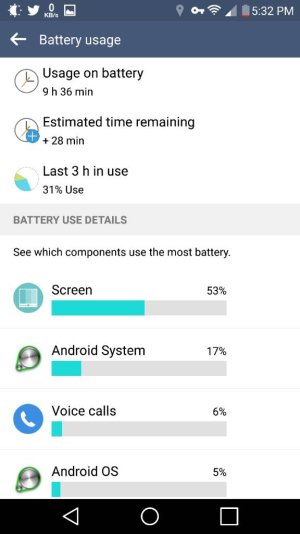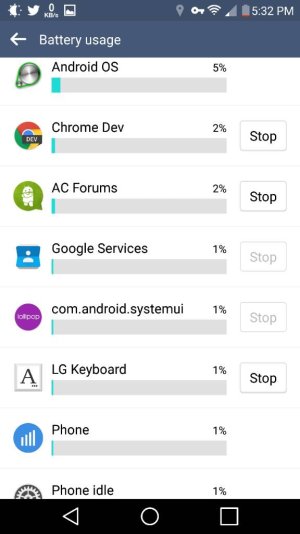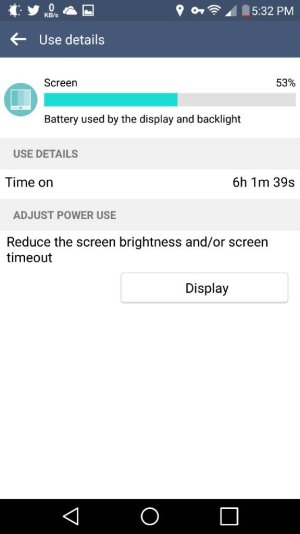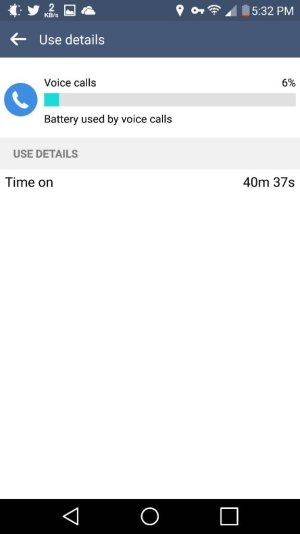anon(782252)
Well-known member
- May 8, 2012
- 4,097
- 1
- 0
Where are the Gmail sync settings? looking for the time period to sync such as 15 min, 30 min etc...?
Can't do that with Gmail, it's either push or manual, no intervals. If you have other accounts like hotmail or Yahoo, you can set those up in the Gmail app and sync on intervals.