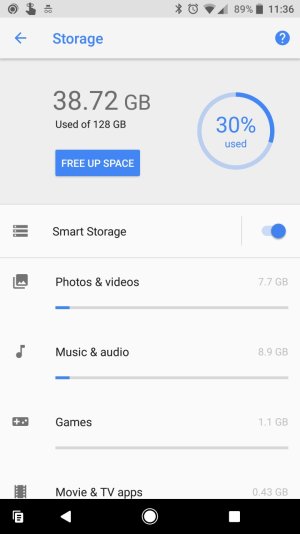- May 19, 2011
- 976
- 2
- 18
Tried substratum and the current app complains it doesn't have root.It's on the play store. And after I posted I looked at mine and android O is an option for the theme I'm using (swift black) but I have a S8+ and was thinking about picking up a used pixel xl or getting the new one when it's released, and just wanted to know if anyone has tested Substratum out yet on O.