joeldf
Well-known member
- Dec 19, 2011
- 1,494
- 1,061
- 113
I always thought that Wi-Fi calling is a feature that's enabled by the carrier you're on based on your plan. The phone may support it, but the carrier has to enable it.
When you get older in age you do appreciate the bigger screensI would, except they don't sell any phones I like anymore - but I do hear what you're saying and I get your point.
The new S series ones are (to me) horrible big, bricky-like things, I like the smaller ones.
Best Samsung I had was an A3 2017 - that was great, except for only 16GB of storage. Pity they didn't carry on the smaller sized ones.
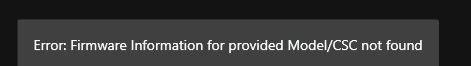
Yeah Att firmware probably won't show up in Frija they are harder to get , if sammoble has it that would be best bet or samfirmDid some playing around with the applications listed earlier - still no joy downloading from the sammob website, sadly.
I opened the Frija thing and when I clicked Check Update, it said:
View attachment 363578
So I also tried the SamFirm app, which gave the error message: "Could not fetch info for SM-G981U/ATT. Please verify the input or use manual info".
Edit: after posting the above, I tried using the sammobile link again and this time it works! I'm going to try installing the ROM posted earlier using the Odin tool and see what happens



The FM radio the US carrier's turned off so not sure a way to get them back on , the unlock firmware US will be without Att logo start up and toneWith things seemingly going well with my new handset, I've only got a query or 3 remaining
(1) With the firmware update, the snazzy 4G and 5G icons at the top have disappeared. On the A41 (when not on wifi) I have a 4G indicator, showing data flowing in and out. None of that appears on the S20 anymore. Is there any way to restore the 4G/5G indicator at the top? My partner (an American) said "it must be an AT&T thing".
(2) Speaking of AT&T, it loads a boot screen with their logo and some tune (maybe theirs?) every time I power on the phone. Is there any way to remove this, or make it silent?
(3) Also is there any way to install the Samsung FM radio app on here? I recall seeing it depended on the chipset with the S20 and I thought this one might have the right chipset for it.
The good news is I installed Network Cell Info Lite and it shows I'm still getting a 5G signal (phew), just would be nice to see the indicator at the top to tell me without having to go into an app
S20 (with the missing notifications next to the signal bar):
View attachment 363634
View attachment 363635
A41:
View attachment 363637
The US has 2 versions , carrier like you have and Unnlock with no pre-installed carrier apps or splash screen"...the unlock firmware US" - can you explain that a little more please? Sorry for the dopey question :/
Also (just remembered) the "use 2G" and "use 5G" options you posted in your screenshot on the last page seem to have disappeared with the firmware update - not sure if this is normal or not?
What model number does it say in settings>ABOUT phone>software infoOh did I install the wrong firmware

