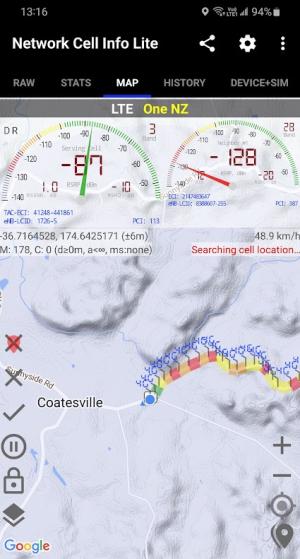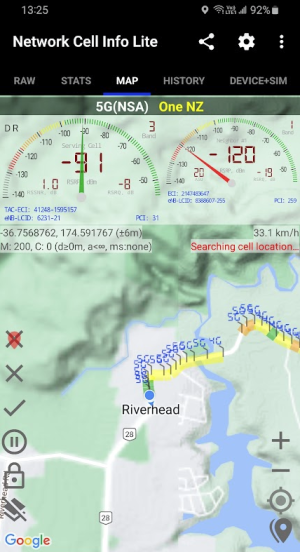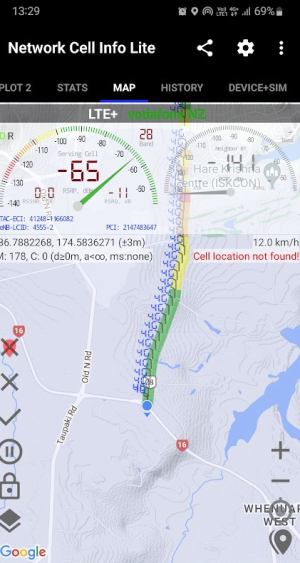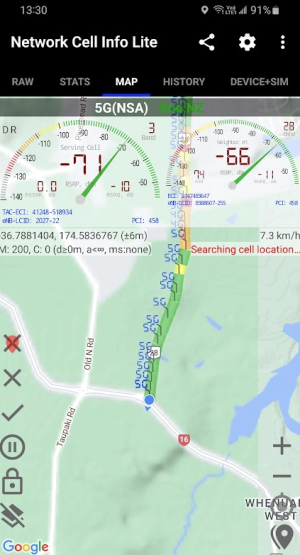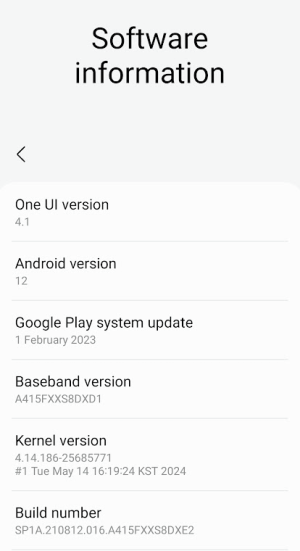My apologies - I'm talking about two different things.
FM radio - coverage is great with that (using the A41) but I can't seem to get the radio app to open on this phone. Sucks, but that's life - I've got another option for that one however (an FM-enabled headset!)
Mobile signal/coverage - this is the one I want to test this coming weekend. I'm going to take the S20 to the areas on the map (some of which are quite rural) and hold it alongside the A41, and see how well the S20 does at picking up a weaker mobile signal. Will be interesting to test the two side-by-side and see if there's any difference
FM radio - coverage is great with that (using the A41) but I can't seem to get the radio app to open on this phone. Sucks, but that's life - I've got another option for that one however (an FM-enabled headset!)
Mobile signal/coverage - this is the one I want to test this coming weekend. I'm going to take the S20 to the areas on the map (some of which are quite rural) and hold it alongside the A41, and see how well the S20 does at picking up a weaker mobile signal. Will be interesting to test the two side-by-side and see if there's any difference