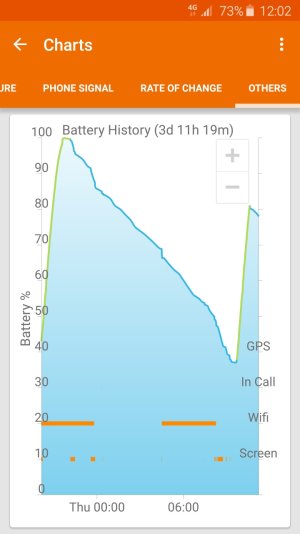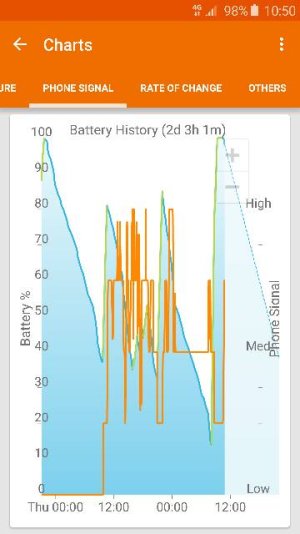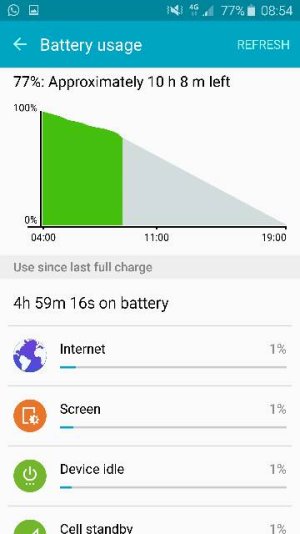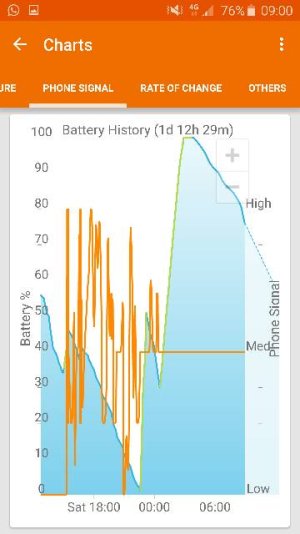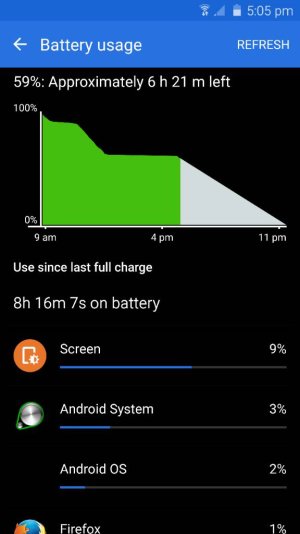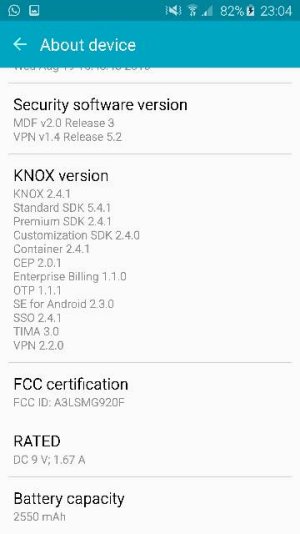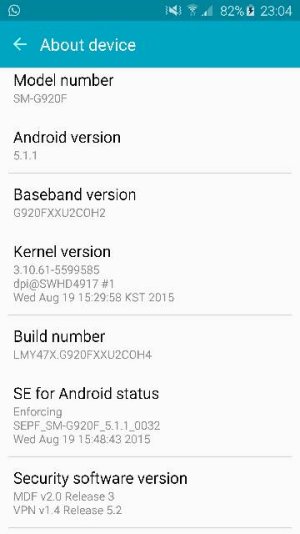Hi folks,
I'm new to these forums and having read through more posts than I remember I think I need some help - apologies in advance for the length of this post!
I bought a S6 approx 4 weeks ago, having had the S4 which served me well. I immediately noticed two issues
1/. Battery drain
2/. Poor Wifi signal
1/. My battery drain is currently unacceptable, I charge to 100% and unplug overnight so screen is off - I wake up 7hours or so later to find it has drained overnight to 75% or even less. I have power save mode on ALL the time, I have disabled all the non essential and probably some essential apps such google player etc. I have location, NFC, Bluetooth, Sync, Always allow wifi scanning, none of my apps are set to sync automatically etc switched off (having read all this good info on these forums). I installed GSAM and never saw any major issues although the screen would be showing close to 40% (I have black background and only on Amoled Photo display rather than the Adaptive display which is so much better!) I then read on a post today the GSAM Wifi profile had to be edited to 767 to show an accurate usage - I did that this morning and lo and behold I have a Phone Radio zapping 43% battery. Can someone please tell me how to switch that damn thing off or how it can be managed? I notice the battery issue is alot worse on wifi than using mobile data. I have attempted a cache reset post 5.1.1 update. Any other ideas on saving battery life would be very much appreciated.
2/. Wifi signal - I have a Virgin Media Superhub router on a 50meg connection. My S4 had no issues throughout the house picking up a very good signal and wifi speed was excellent. All other devices such as laptop and IPAD have no issues getting a good signal on both 2.4G and 5G On my S6 unless im in the same room as the router it is extremely poor and I'm guessing has also something to do with my battery draining so the two may go hand in hand? Again having read many posts on these forums I have changed my wifi settings DNS 1 & 2 to 8.8.4.4 - I haven't seen this make much of a difference though. I used the DNS SET app I read somewhere would also help but unfortunately the poor signal and slow speed continued.My battery drain is worse with Wifi so I try to use my data plan but im using that up very quickly and would love to use wifi! Does anyone know anything else I can have a go at?
I am loathed to try the factory reset option if there are other things I can attempt first to save me setting up the phone and my go launcher app etc. I have attached some GSAM screen shots more than happy to provide any other info. Any help would be very much appreciated - thanks in advance.
I'm new to these forums and having read through more posts than I remember I think I need some help - apologies in advance for the length of this post!
I bought a S6 approx 4 weeks ago, having had the S4 which served me well. I immediately noticed two issues
1/. Battery drain
2/. Poor Wifi signal
1/. My battery drain is currently unacceptable, I charge to 100% and unplug overnight so screen is off - I wake up 7hours or so later to find it has drained overnight to 75% or even less. I have power save mode on ALL the time, I have disabled all the non essential and probably some essential apps such google player etc. I have location, NFC, Bluetooth, Sync, Always allow wifi scanning, none of my apps are set to sync automatically etc switched off (having read all this good info on these forums). I installed GSAM and never saw any major issues although the screen would be showing close to 40% (I have black background and only on Amoled Photo display rather than the Adaptive display which is so much better!) I then read on a post today the GSAM Wifi profile had to be edited to 767 to show an accurate usage - I did that this morning and lo and behold I have a Phone Radio zapping 43% battery. Can someone please tell me how to switch that damn thing off or how it can be managed? I notice the battery issue is alot worse on wifi than using mobile data. I have attempted a cache reset post 5.1.1 update. Any other ideas on saving battery life would be very much appreciated.
2/. Wifi signal - I have a Virgin Media Superhub router on a 50meg connection. My S4 had no issues throughout the house picking up a very good signal and wifi speed was excellent. All other devices such as laptop and IPAD have no issues getting a good signal on both 2.4G and 5G On my S6 unless im in the same room as the router it is extremely poor and I'm guessing has also something to do with my battery draining so the two may go hand in hand? Again having read many posts on these forums I have changed my wifi settings DNS 1 & 2 to 8.8.4.4 - I haven't seen this make much of a difference though. I used the DNS SET app I read somewhere would also help but unfortunately the poor signal and slow speed continued.My battery drain is worse with Wifi so I try to use my data plan but im using that up very quickly and would love to use wifi! Does anyone know anything else I can have a go at?
I am loathed to try the factory reset option if there are other things I can attempt first to save me setting up the phone and my go launcher app etc. I have attached some GSAM screen shots more than happy to provide any other info. Any help would be very much appreciated - thanks in advance.