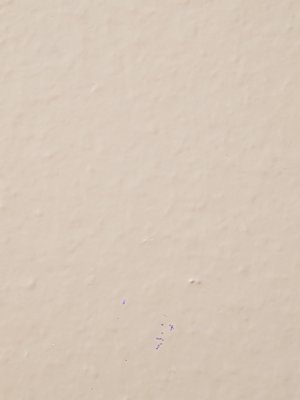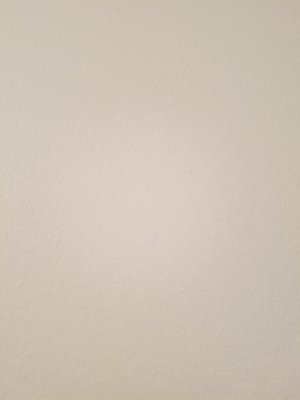- Jun 4, 2018
- 3
- 0
- 0
Hello guys,
My phone suddenly started to take pictures with some blue dots. There is no evidence of physical damage to the glass. There seems to be a bubble beneath the glass but I can't be sure at this moment.
I'll leave it to dry during the next days, but any other ideas?
I'll add pictures with and without zoom
Best regards,
Luciano
My phone suddenly started to take pictures with some blue dots. There is no evidence of physical damage to the glass. There seems to be a bubble beneath the glass but I can't be sure at this moment.
I'll leave it to dry during the next days, but any other ideas?
I'll add pictures with and without zoom
Best regards,
Luciano
Attachments
Last edited: