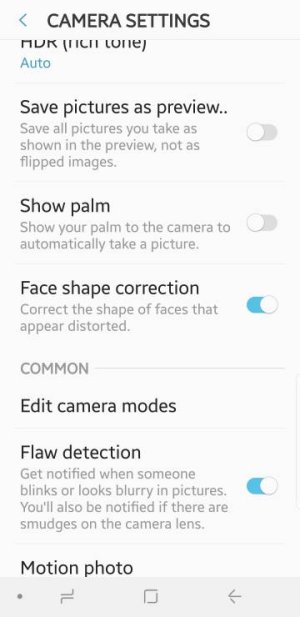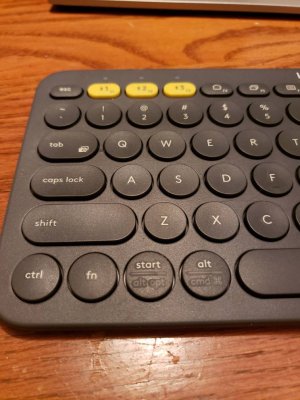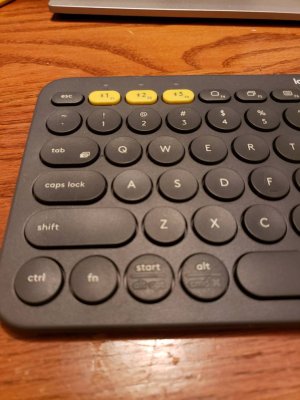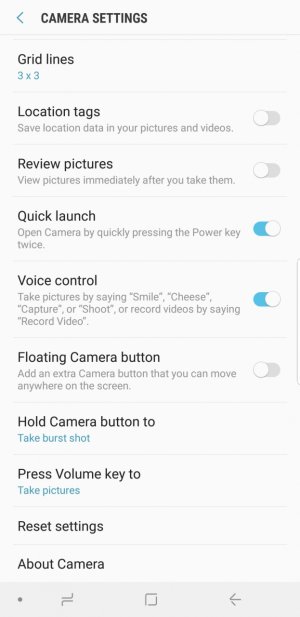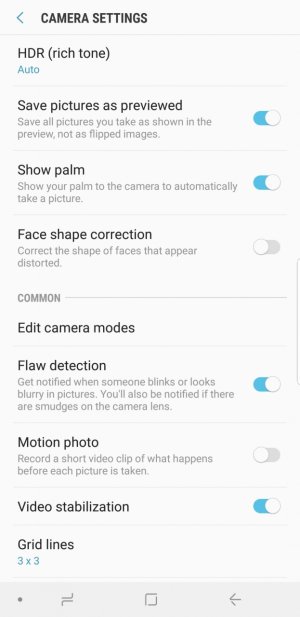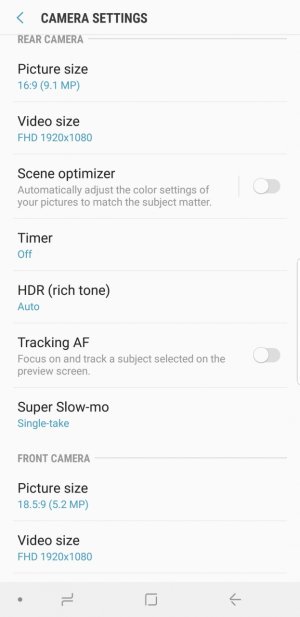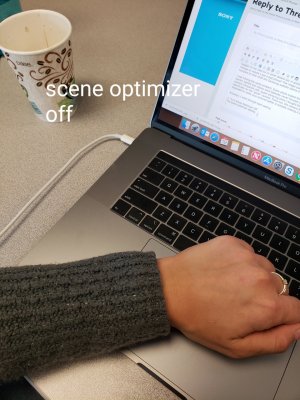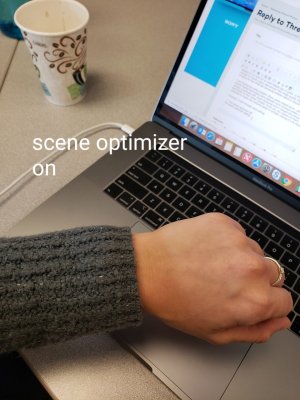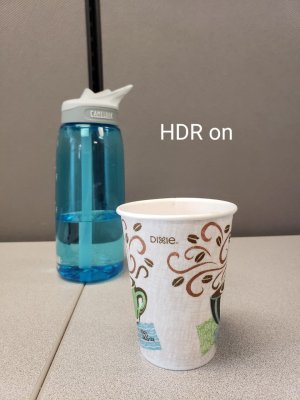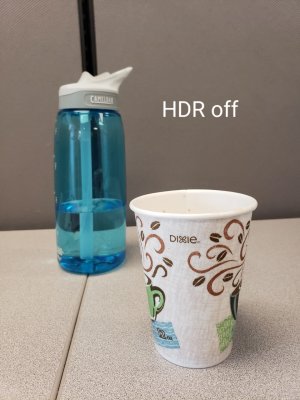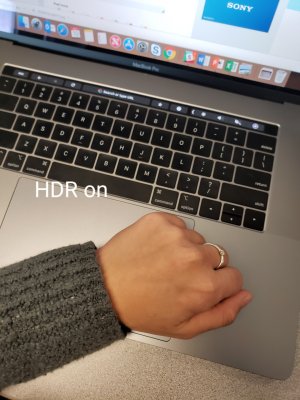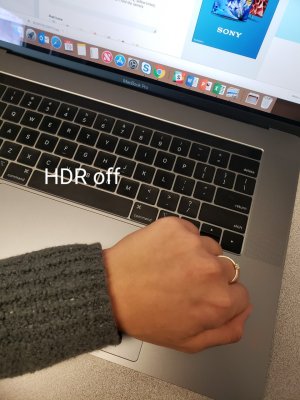- Sep 10, 2018
- 4
- 0
- 0
Picture is quality blurry on the Samsung Note 9. So on my phone screen where you see the picture before you take it the image is sharp, clear, and detailed. After the image is captured and you go into the gallery to view the image the image is sharp in some places and blurry in others. Notably, this occurs on faces, but this will also happen to my cats fur or other details say in grass. Is there a setting I can change or maybe I got a bad phone? The image quality that i have doesn't compare to that what the Samsung website claims it should be.
Last edited: