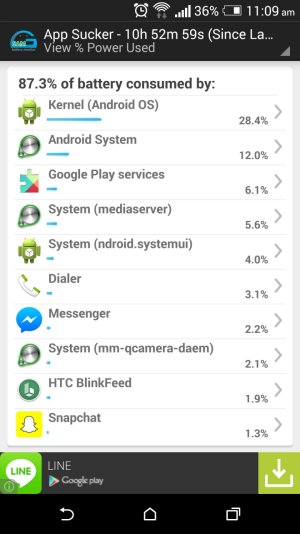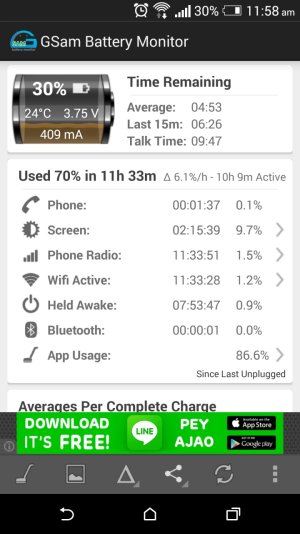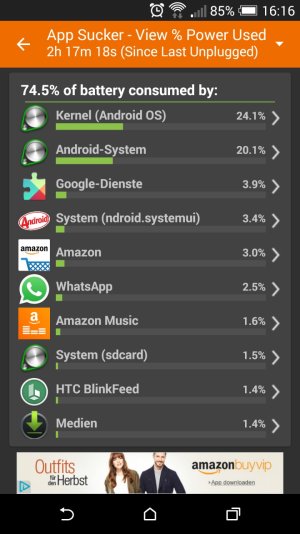- Nov 29, 2014
- 3
- 0
- 0
My HTC One M8 dies in just about 12h-15h with screen on time of 3h-4h. It is connected to Wi-Fi network 90% of the time and I don't use a cellular data connection. Auto-Sync is on. Screen brightness is either 25% or 50% in direct sunlight. I am on stock 4.4.4 Rom software number 3.28.401.9
I haven't came across any other M8s so I don't know if the issue is just with my phone. But my roommate has a Xperia Z1 and a friend has SGS4 both get around 30h of battery life with moderate to high use. The standby time is also not so good because I lose about 15%-25% battery in about 3h-4h everyday when I wake up in the morning. I've tried factory resetting my phone thrice but to no avail. I've installed GSAM and included the screenshots. I want to know if its normal and if not what can I do? Would re-flashing the firmware help? If yes how can I flash stock firmware?
I haven't came across any other M8s so I don't know if the issue is just with my phone. But my roommate has a Xperia Z1 and a friend has SGS4 both get around 30h of battery life with moderate to high use. The standby time is also not so good because I lose about 15%-25% battery in about 3h-4h everyday when I wake up in the morning. I've tried factory resetting my phone thrice but to no avail. I've installed GSAM and included the screenshots. I want to know if its normal and if not what can I do? Would re-flashing the firmware help? If yes how can I flash stock firmware?