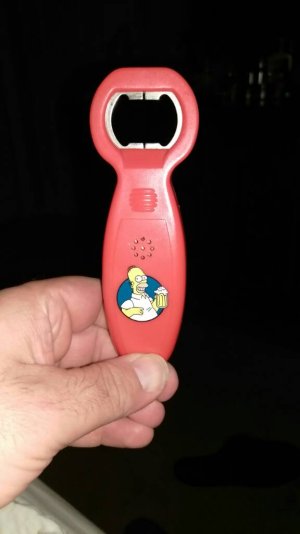- Aug 23, 2014
- 4,619
- 9
- 38
I was actually playing around with Camera FV-5 this weekend and found that pictures I took with it had way less noise when I zoomed in 100% as opposed to the HTC Camera app. I noticed this because the pictures on the wall and on the coffee table in my living room were all blurry on HTC App zoomed in 100% but I could make out what they were on the FV-5 app zoomed 100% even though in both cases it was a picture of the whole room itself. I think it is because of FV-5's auto focus before capture feature. It makes for less blurry photos in general and greater detail when you zoom in even though you may think the photos look the same at first blush between the two app photos. I am hoping HTC can fix their auto focus in a future update.
Thanks. I'll check it out. Do you like it enough to take the place of the stock camera app?