Jewels81
Well-known member
- Aug 12, 2016
- 4,931
- 19
- 38
IDK, perhaps this is user error and someone can help me. Both of these are auto, point of focus is dog's neck/head area and here are the results :
//uploads.tapatalk-cdn.com/20180904/903b6c85a45f7187fe391b7fb9c4ebd4.jpg//uploads.tapatalk-cdn.com/20180904/f3d61117056939401943510480251476.jpg
Note 9 just looks dull and blurry...
What kind of lens do you use for macro shots??Thought I post some of my pictures taken with my note 9. Trying the macro on this phone..love it!!View attachment 289729View attachment 289730View attachment 289731
It's just my camera lens.What kind of lens do you use for macro shots??
IDK, perhaps this is user error and someone can help me. Both of these are auto, point of focus is dog's neck/head area and here are the results :
//uploads.tapatalk-cdn.com/20180904/903b6c85a45f7187fe391b7fb9c4ebd4.jpg//uploads.tapatalk-cdn.com/20180904/f3d61117056939401943510480251476.jpg
Note 9 just looks dull and blurry...
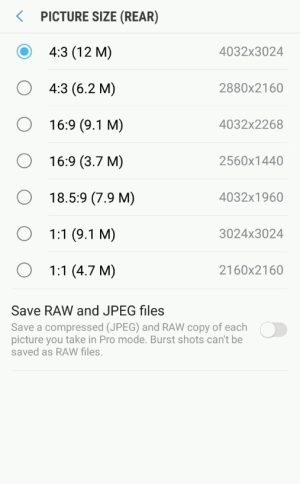
Judging by your Note 9 picture looking very tall and narrow, I would think that this was either shot in a 3rd party app like WhatsApp, or if you are using the main camera app you are not shooting in 4:3 aspect ratio at the maximum 12 Megapixels. Try again with your camera settings at 4:3 (12 M). The resulting photo should be 4032x3024 pixels and should therefore be better quality. See if it makes a difference.
View attachment 289804


Thanks for the reply and suggestion. I feel stupid, but the stock camera was NOT set to the max! I don't recall ever changing it, does it come out of the box set to this? //uploads.tapatalk-cdn.com/20180905/04ee439be925ca1ab421e4a743ebf0aa.jpg
Again, I don't recall ever touching that setting (and if I did I certainly would not have LOWERED it LOL) as I assumed it would be set to the maximum by default. Really feel like a dumby for not thinking of checking that... guess it's like the old saying goes when you ASSume
Thanks again for the suggestion, sometimes it's the simplest things that I overlook LOL Excited to run around and take more pictures now LMAO
I found mine also set there something i know i dident do...
I may be able to help with that one. When you have your camera app open, if you press the little rectangle icon (in between the setting wheel and the flash icon) underneath where you see the image preview, it will open the shot to show the image preview on full screen. This will automatically the length of the photo (or width if you are in landscape mode), and it will change that setting in your rear camera picture setting to exactly what you've got showing in the image above - 18:5.9 7.9 MP 4032x1960. Pressing the rectangle icon again will take you back to the default rear camera setting of 4:3 12MP 4032x3024. I discovered this when I changed my camera to fill the whole screen, as that is what I'm used to with my Note 4, and then noticed the change in the settings.
That said, I don't know if that's the answer to your blurred image, YankInDaSouth... It really should have focused where you asked it to, regardless of the picture size. I'd be interested to know if changing the picture size to the default setting (the first option - 4:3 12MP) made a difference. How did you get on?
Thanks for the reply and suggestion. I feel stupid, but the stock camera was NOT set to the max! I don't recall ever changing it, does it come out of the box set to this? //uploads.tapatalk-cdn.com/20180905/04ee439be925ca1ab421e4a743ebf0aa.jpg
Again, I don't recall ever touching that setting (and if I did I certainly would not have LOWERED it LOL) as I assumed it would be set to the maximum by default. Really feel like a dumby for not thinking of checking that... guess it's like the old saying goes when you ASSume
Thanks again for the suggestion, sometimes it's the simplest things that I overlook LOL Excited to run around and take more pictures now LMAO
I do not like wine but that is beautiful I love the color and the labelingBlue wine. View attachment 289820
Good point... Still haven't had a chance to play with it since changing it to 12MPBut ca 8MP (7.9) is more than enough resolution to resolve the hair on the dog.

