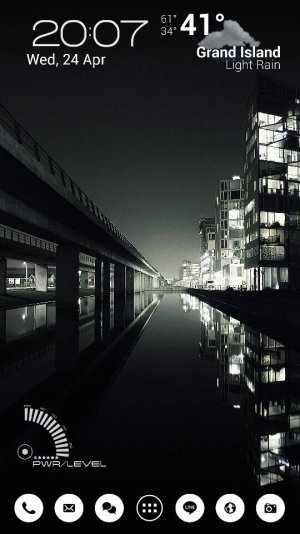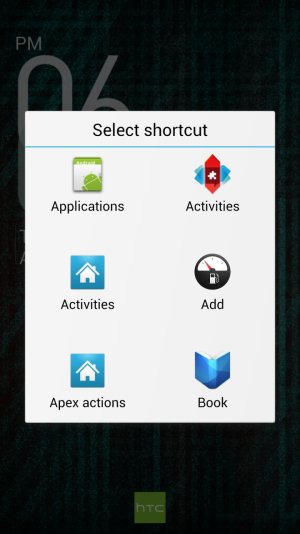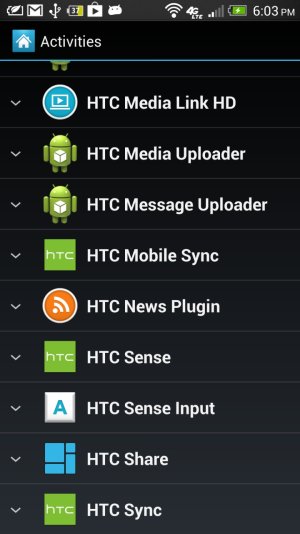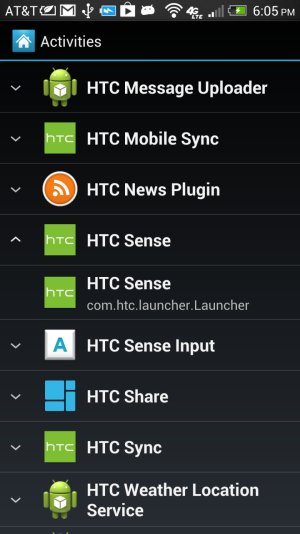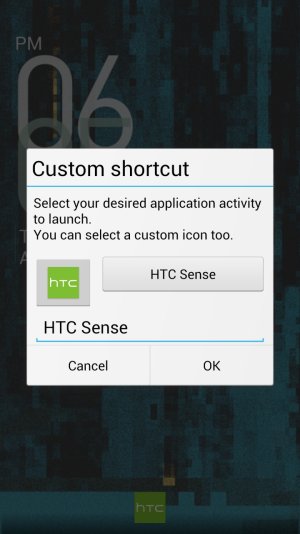Cleaned it up a bit.
Edit:
Beautiful widgets
-4x1 clock with gossamer clock theme and realistic glow weather theme.
-1x1 battery theme with "New star trek" theme.
Nova launcher with rounded white icon theme, status bar hidden and 7 icon dock.
Sent from my HTCONE
Edit:
Beautiful widgets
-4x1 clock with gossamer clock theme and realistic glow weather theme.
-1x1 battery theme with "New star trek" theme.
Nova launcher with rounded white icon theme, status bar hidden and 7 icon dock.
Sent from my HTCONE
Attachments
Last edited: