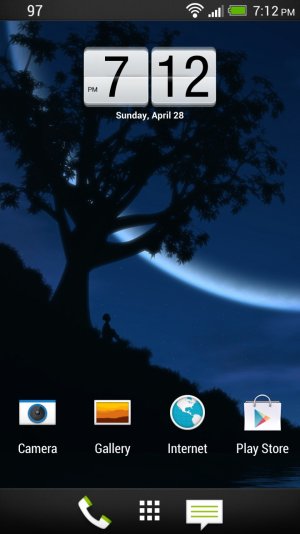RedSwedishFish
Well-known member
- Apr 14, 2013
- 84
- 0
- 0
Just got mine yesterday. Still working on it but here are my lockscreen and two of my home screens that are more or less done. another 2-3 i'm still messing about with... using nova launcher.
http://s21.postimg.org/6wuwtgo6f/screen1.jpg
http://s21.postimg.org/vl5ay6p9j/screen2.jpg
http://s8.postimg.org/3ncopgfph/screen3.jpg
Which clock app and icon theme are you using?