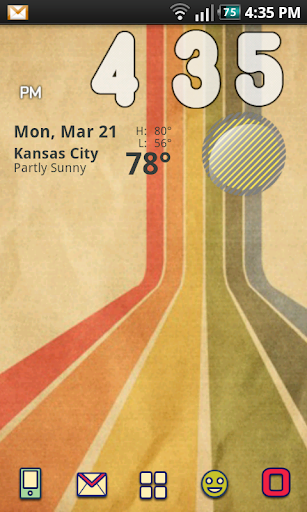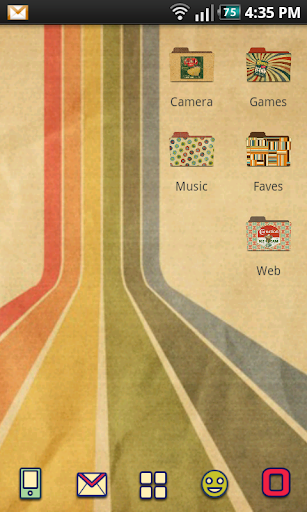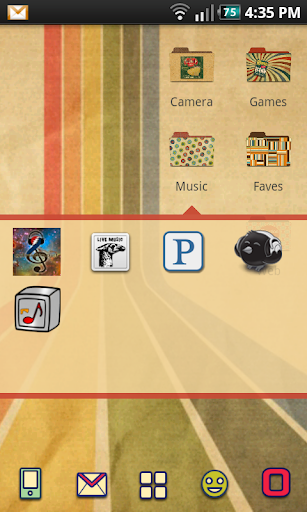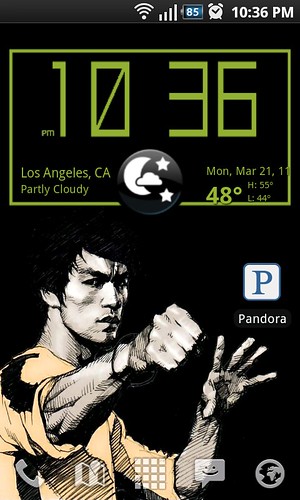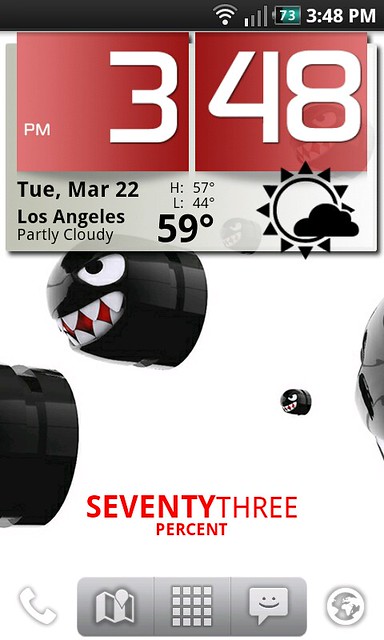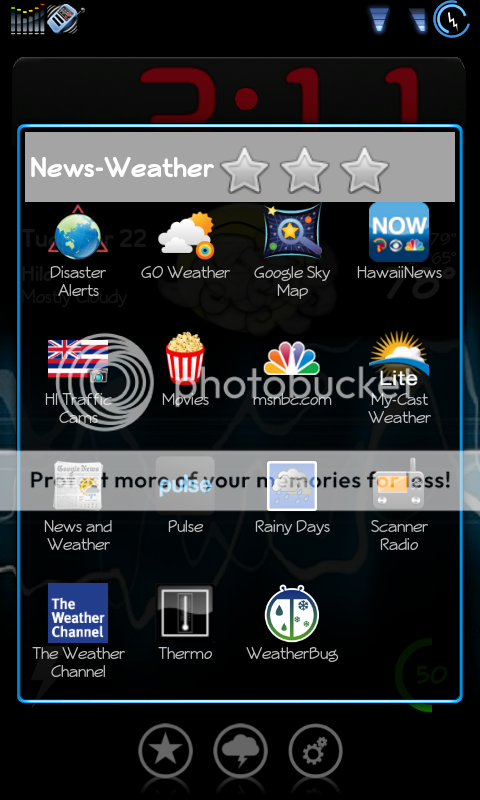Post your Samsung Fascinate Screenshots!
- Thread starter namebrandon
- Start date
You are using an out of date browser. It may not display this or other websites correctly.
You should upgrade or use an alternative browser.
You should upgrade or use an alternative browser.
Trying this paste the link in the post for the first time...hope it works
https://picasaweb.google.com/lh/photo/zaxJYNVgrTB-GARQSfcQhQ?feat=directlink
Edit: It didnt work..how do i get it so it just shows the pic?
https://picasaweb.google.com/lh/photo/zaxJYNVgrTB-GARQSfcQhQ?feat=directlink
Edit: It didnt work..how do i get it so it just shows the pic?
Trying this paste the link in the post for the first time...hope it works
https://picasaweb.google.com/lh/photo/zaxJYNVgrTB-GARQSfcQhQ?feat=directlink
Edit: It didnt work..how do i get it so it just shows the pic?
you need to copy the image address then add the link within the img brackets...
like this:

Does that make sense?
Jampot- Thanks for "posting" my screenshot for me...i feel like im in pre-school or something. To tell you the truth i still dont understand. U say copy the image address which is what i thought i did. But then i looked for the link with "brackets" and didnt see one.
BTW- i like yer screen shots..nice job!
BTW- i like yer screen shots..nice job!
ThanksBTW- i like yer screen shots..nice job!
Cool it worked! Now i feel like a real n00b. imageshack had the "brackets" that Jampot was talking about..ok enough
Yay! You did it!
Yeah, when you're ready to post another shot, look on your list of options when you're writing your post. On the bottom row, 2nd from the right, you'll see a little square with a mountain and sun in it. Click on that. All you have to do it add your link. The img brackets will be added for you. Same concept as adding a link, etc.
ThanksI'm really pleased with the way it looks!
Yay! You did it!
Yeah, when you're ready to post another shot, look on your list of options when you're writing your post. On the bottom row, 2nd from the right, you'll see a little square with a mountain and sun in it. Click on that. All you have to do it add your link. The img brackets will be added for you. Same concept as adding a link, etc.
Yeah i did it! LOL....Anyways i see that option for the image link and all the other options that i didnt even realize you could do in a post. Thanks for turning me on to that....i need to open my D@*$N eye balls LOL!
stilltipin87
Well-known member
- Dec 12, 2010
- 113
- 6
- 0
@jampot...I really like your screen shots. Very cool and retro looking.  May I ask what clock skin/icons you are using?
May I ask what clock skin/icons you are using?
Thanks streebs.@jampot...I really like your screen shots. Very cool and retro looking.May I ask what clock skin/icons you are using?
Okay, here are my specs for now:
Beautiful Widgets/ Beautiful home weather
- Clock Skin: Scanlines - green: set to naked
- Weather Skin: Minimalist
Random retro folder icons
Simi Folder Widget
stilltipin87
Well-known member
- Dec 12, 2010
- 113
- 6
- 0
Thanks streebs.
Okay, here are my specs for now:
Beautiful Widgets/ Beautiful home weather
Retro Color Icons
- Clock Skin: Scanlines - green: set to naked
- Weather Skin: Minimalist
Random retro folder icons
Simi Folder Widget
Thanks
Chefant#AC
New member
- Feb 7, 2011
- 4
- 0
- 0
Boardwalk dock
Where is this boardwalk dock from?
this is what it looked like three days ago. of cource its different now.

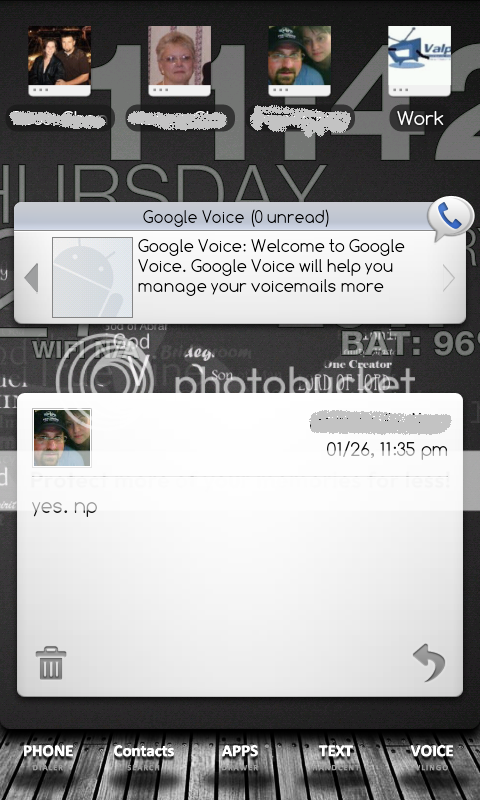



i like my home screen nice and clean.
thats wp clock
im running launcher pro plus
blackish storm v2
Where is this boardwalk dock from?
jjcasillas15
Well-known member
- Oct 5, 2010
- 215
- 11
- 0
sup3rchi3f
Well-known member
- Mar 11, 2011
- 109
- 10
- 0
Similar threads
- Replies
- 7
- Views
- 7K
- Replies
- 2
- Views
- 2K
- Replies
- 17
- Views
- 6K
- Replies
- 5
- Views
- 15K
Trending Posts
-
-
(Solved)Notification Icons in Notification Bar Won't go Away
- Started by Barbarian-CBX
- Replies: 8
-
-
10 Pro XL freezing up, need to force reboot to fix issue
- Started by sulla1965
- Replies: 2
-
Post your case choices here.
- Started by Chex313
- Replies: 76
Members online
Total: 2,587 (members: 6, guests: 2,581)
Forum statistics

Space.com is part of Future plc, an international media group and leading digital publisher. Visit our corporate site.
© Future Publishing Limited Quay House, The Ambury, Bath BA1 1UA. All rights reserved. England and Wales company registration number 2008885.