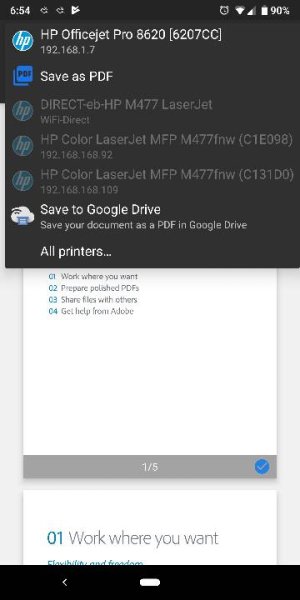Hi all, need help to connect HP Officejet Pro 8610 to my new Pixel 2.
1. Installed the HP Print Service app, but it is unable to find the printer
2. Cleared the Print Spooler cashe and memory.
3. Have reset the network settings and reconnected the printer to the wifi network
4. Tried to manually add the printer using the name and IP address.
5. Rebooted the printer and the phone a couple of times
6. Reinstalled the HP Print Service app
Still no luck - HP Print Services app says "Searching for printers" for a while, then gives up..
Any similar experiences out there? Would appreciate some tips on how to solve, please.
P.S. I am able to print without any issues from a macbook to the this printer using the same wifi network
1. Installed the HP Print Service app, but it is unable to find the printer
2. Cleared the Print Spooler cashe and memory.
3. Have reset the network settings and reconnected the printer to the wifi network
4. Tried to manually add the printer using the name and IP address.
5. Rebooted the printer and the phone a couple of times
6. Reinstalled the HP Print Service app
Still no luck - HP Print Services app says "Searching for printers" for a while, then gives up..
Any similar experiences out there? Would appreciate some tips on how to solve, please.
P.S. I am able to print without any issues from a macbook to the this printer using the same wifi network