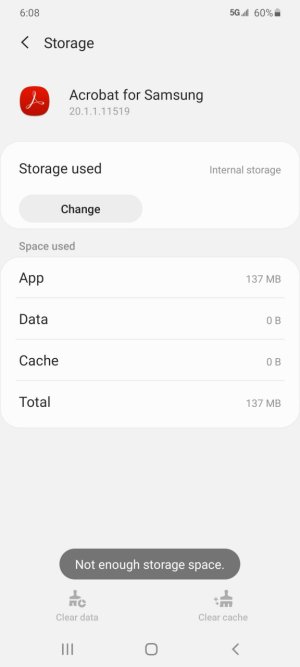I always go thru my apps and move what can be moved to the SD Card. Well, when I do it with the new s20+ I got yesterday, I keep getting a message that "not enough storage space." Well, all my file programs say I have used 92.20 gb of 238 GB. Is anyone else having this problem? I love the phone but the SD Card is why I love the Galaxy phones.
Another problem I cannot find the answer to is all these blue boxes that pop up with suggestions on everything. I cannot for the life of me find a way to stop them. But more worried about the moving of files to the card. Thank you.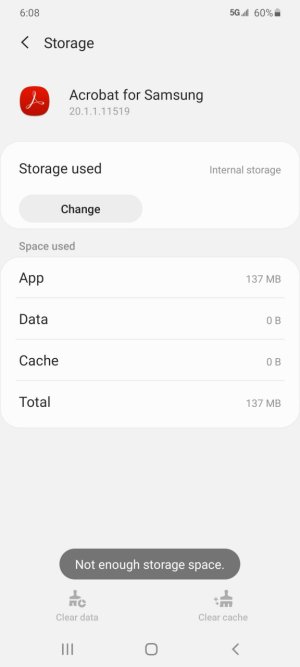
Another problem I cannot find the answer to is all these blue boxes that pop up with suggestions on everything. I cannot for the life of me find a way to stop them. But more worried about the moving of files to the card. Thank you.