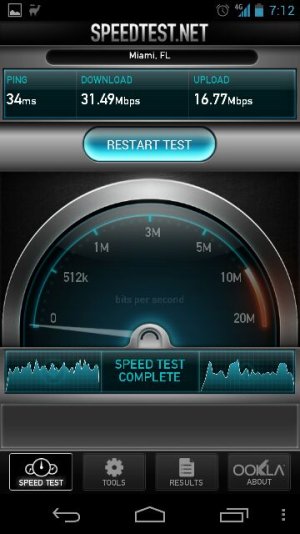Do not touch anything except for what this says in the order it says. I made sure before doing this, all my recent apps were swiped clear.
1. Wifi- ON...
2. settings->data usage>-mobile data OFF.
3. settings->More (under wireless & networks)->Mobile Networks->UNcheck Data Enabled.......
4.settings->Apps->All->Google Services Framework->Force Stop->Clear Data.......
5.ONLY click HOME Button (not the back button!).....
6.Multitask (recent apps) Button (just to the right of the Home button)......
7.swipe away the settings window that is there.......
8.Settings->About Phone->System Updates.???
? I did it easily 100 times last night to no avail. I gave up! Then this morning I tried again, nothing! Kept saying I was up to date! So I rechecked everything and realized I forgot to click Mobile data OFF in step 2 lol...once I did that, it started right away!? I have never rooted, this was stock from the store. OH, and I was plugged in charging as well. Not sure if that has any bearing though.
I heard rumor that sometime today VZW put a patch in place to block this being done, but I don't know anything else about that. It wouldn't make sense to me since they're updating ota.
Anyway, I hope this helps yas! Let me know!
Your Fellow Nexus owner
Sent from my Galaxy Nexus using Android Central Forums