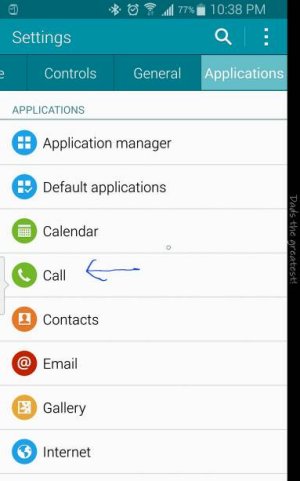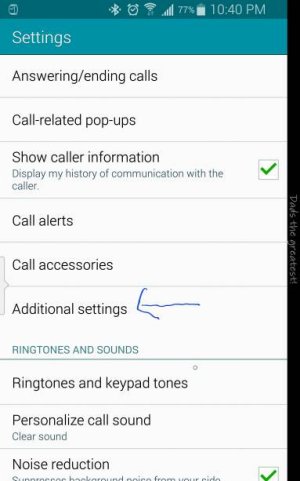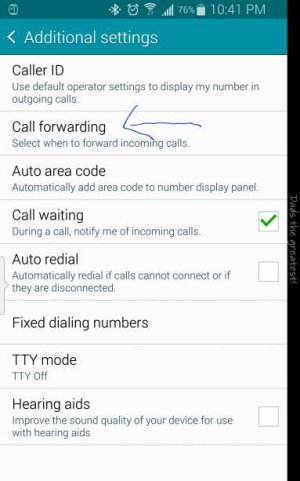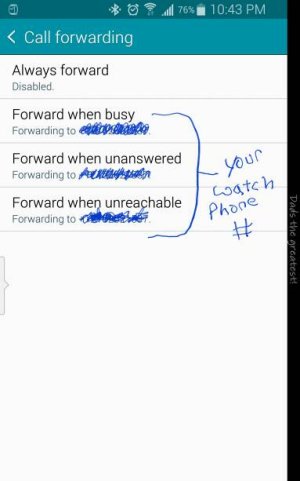Gear S, Note 4
I have a Sim installed with its own phone number, but the data plan on it is shared with my phone.
Away from home my watch becomes disconnected. Why?
(I don't want to use Bluetooth as I need my phone connected to my car).
Spent a long time searching, sorry if posted elsewhere.
Thanks for any advice
Posted via the Android Central App
I have a Sim installed with its own phone number, but the data plan on it is shared with my phone.
Away from home my watch becomes disconnected. Why?
(I don't want to use Bluetooth as I need my phone connected to my car).
Spent a long time searching, sorry if posted elsewhere.
Thanks for any advice
Posted via the Android Central App