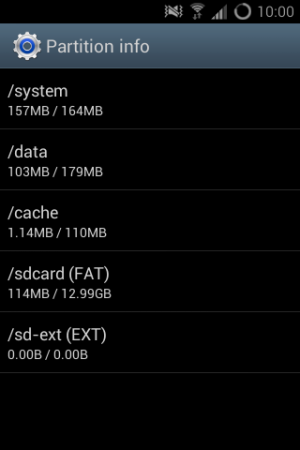- May 15, 2011
- 1,254
- 32
- 0
Re: [ROM][MOD][THEME] Bean_Whiz-CM10 Updated 12/03/2013
Did you follow the instructions I linked to in my first post? If you follwed to the letter then you might need to transfer all data on SD card to computer, then format the SD card using Windows. Start/Computer/right click on SD card icon and select to format.
Note: Best to remove SD card from phone and then put into computer with adapter card.
Did you follow the instructions I linked to in my first post? If you follwed to the letter then you might need to transfer all data on SD card to computer, then format the SD card using Windows. Start/Computer/right click on SD card icon and select to format.
Note: Best to remove SD card from phone and then put into computer with adapter card.