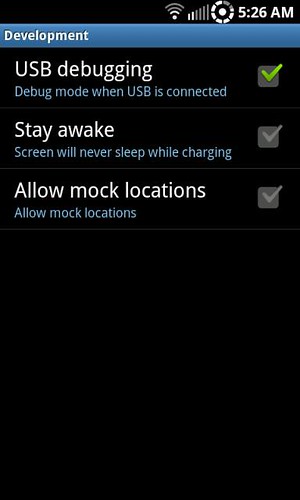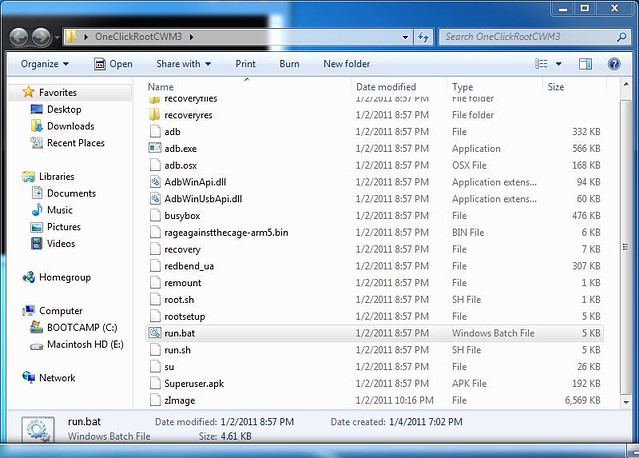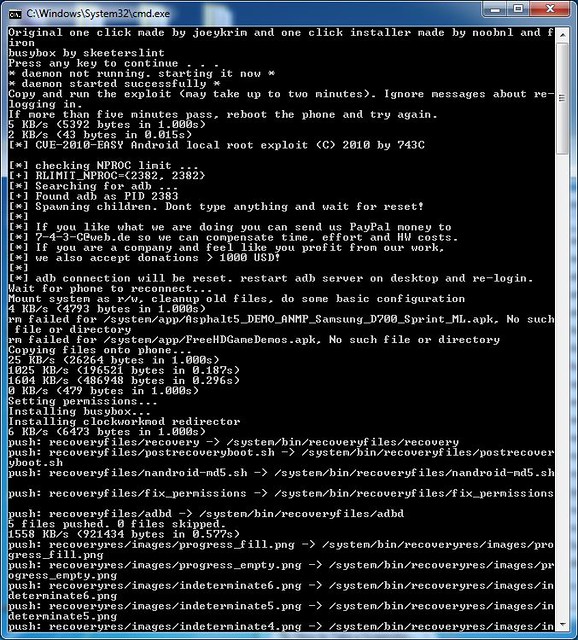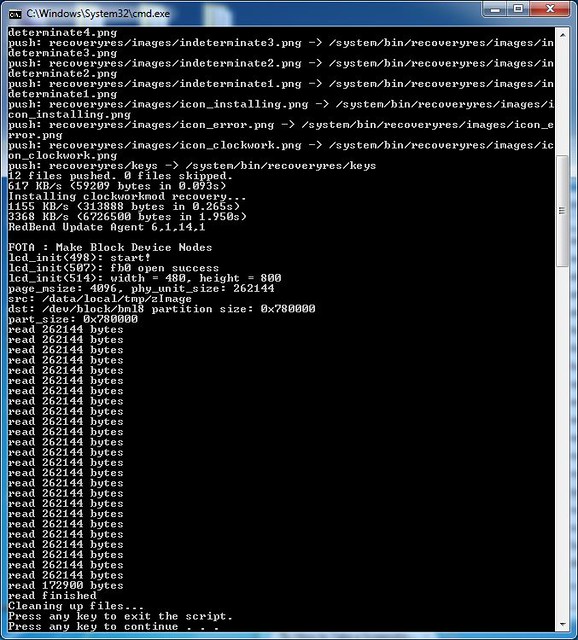The method I have been using is as follows
- Froyo EC05 stock rooted with CWM 2.5.1.0. (Doesn't matter if you did all this manually to achieve root or used the Odin prerooted package we offer)
- Download your EC05 based ROM of choice and place on SD card
- Go here and download the
OneClickRootCWM3-EB13.zip. Then extract the contents to a location/folder on your computer.
4. On your phone, push MENU, then select Applications > Development, then enable USB debugging and connect your phone to your computer via USB.
5. Now double click "run.bat" in the folder from Step 2.
The type of USB cord and the specific USB computer port can make or break the success of this installation. If you are getting errors in the command prompt during this step, trying swapping USB cables and/or switching USB ports (even the USB cord that came with the phone can cause problems!).
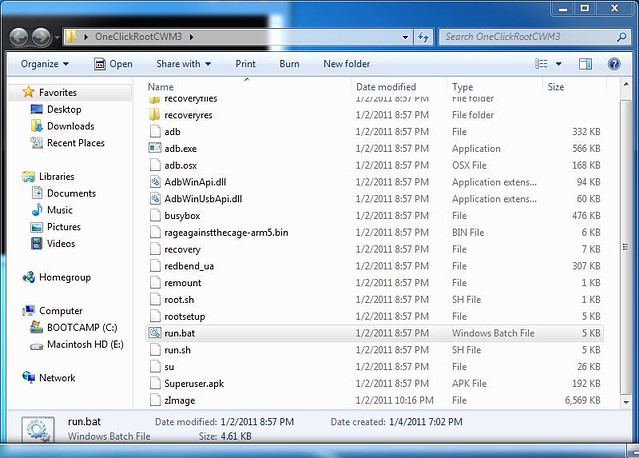
If the command prompt asks you to restart adb, you need to go into Windows Task Manager (ctrl-alt-del on your keyboard) and end adb in the process tab, then go into the folder from Step 2 and double-click on the "adb" file to restart adb.
If the command prompt says "device not connected", disconnect the phone and reboot it, turn debugging mode back on, reconnect the phone via USB, and rerun the "run.bat" file again. If you're still getting "device not connected", try repeating these steps one at a time or in a different order, for example just kill adb and rerun "run.bat" or only reboot the phone and then rerun "run.bat".
Antivirus programs can also cause problems. If you still can't get the run.bat file to work, try disabling your antivirus software.
If all goes well your command prompt should look something like this:
6. Pull the battery on your phone and replace then press and hold (volume down+camera+power) or use the soft reset (volume up+camera+power) then quickly switch to (volume down+camera+power), until you see the Clockwork screen that has orange text. Clockwork v3.0.0.6 will now automatically convert your filesystem from RFS to EXT4. This may take a while. Once Clockwork is finished DO NOT reboot. First proceed to Step 7 below.
7. Now before you reboot, you need to flash the EC05 based ROM you downloaded and placed on your sdcard before you started all this. Once the flashing is complete, you can now reboot and enjoy your new EXT4 filesystem

This is what I have done and it seems to work so far. Any troubles please post here.