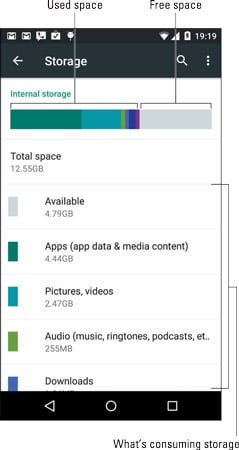- Nov 29, 2023
- 19
- 5
- 3
I should buy a new phone with more memory, but in the meantime can someone tell me how to clean up some more space on this phone... I'm running out! I download photos and videos to my computer, but for some reason I can no longer download the recordings... they don't show up in the tree when I attach it to the computer with the USB cable. Photos are the only option but I remember being able to take the recordings off a long time ago.
I removed all the apps that I don't use and I run Smart Cleaning often but I still get a message that I'm low on memory. Thanks
I removed all the apps that I don't use and I run Smart Cleaning often but I still get a message that I'm low on memory. Thanks