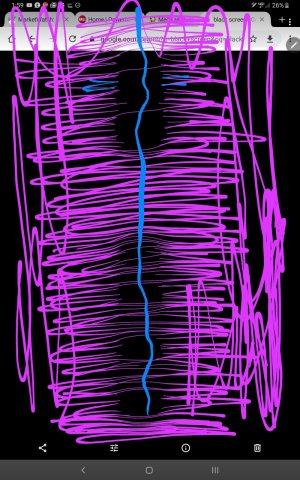- Jan 7, 2011
- 3,870
- 560
- 113
So I think my digitizer is messed up. I have no issues with my finger on the screen but when i go to write on the screen I noticed one spot that wasn't working.
See attached I never took my pen off the screen and color all over. in the spots in the middle where you see the blue line I had to press really hard. Also if you see the curve like at the top of the pink those were straight lines. I was wondering if anyone else would try this on a black background to see if your does the same.
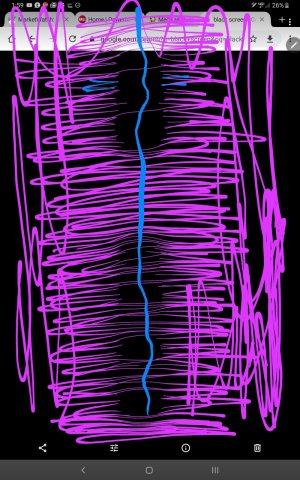
See attached I never took my pen off the screen and color all over. in the spots in the middle where you see the blue line I had to press really hard. Also if you see the curve like at the top of the pink those were straight lines. I was wondering if anyone else would try this on a black background to see if your does the same.