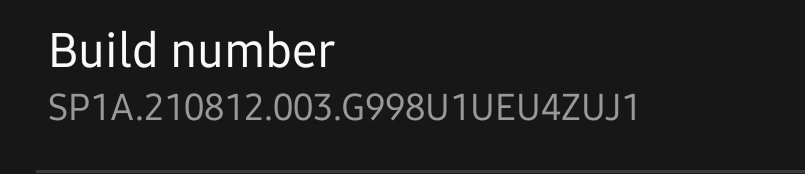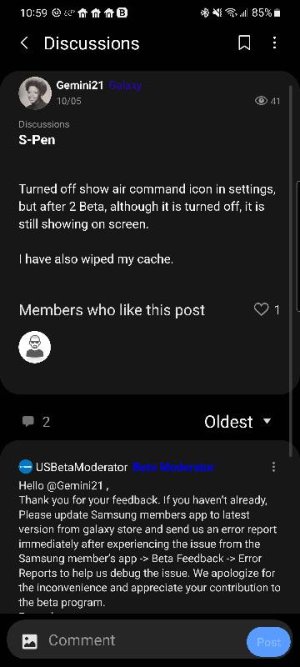- Jun 20, 2016
- 1,780
- 0
- 0
I never use s Pen for anything except as tapping, nothing else. There is now a small innocuous pen icon on my screen for side bar functions to smart select, take notes, etc.
Turn off and my pen is off. Cannot interact with the screen. Move pen away, it goes away but anytime I bring pen close, there it is. Distracting, in the way, can't get rid of.
And.. taking a screenshot shows this f'ing pen. It. Gets. In. The. Way.
I hate this new feature forced on me. I do not like using a finger to tap and interact with phone. It was never present until the update yesterday.
Turn off and my pen is off. Cannot interact with the screen. Move pen away, it goes away but anytime I bring pen close, there it is. Distracting, in the way, can't get rid of.
And.. taking a screenshot shows this f'ing pen. It. Gets. In. The. Way.
I hate this new feature forced on me. I do not like using a finger to tap and interact with phone. It was never present until the update yesterday.
Last edited: