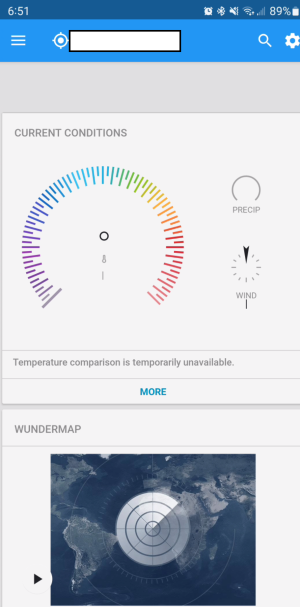Ever since the One UI 5.1 update, I'm unable to use apps that require location, where it opens the app to main page, but just hangs on loading the app details (e.g. weather apps, chat apps, etc.).... i've attached an example of what happens (just stays looking like it's still loading forever).
Only switching to mobile data allows the apps to work. Tried various things to resolve but it occurs on different SSIDs, both 2.4 and 5.0 GHz, after app cache clears, forgetting networks and re-adding, and after rebooting. Apps using location work just fine on mobile data however.
Anyone else have this issue or know of what might be the cause here? Not sure what else to try to fix this and as this does not seem to be a well-known/discussed problem elsewhere.
Thanks for any help!
Only switching to mobile data allows the apps to work. Tried various things to resolve but it occurs on different SSIDs, both 2.4 and 5.0 GHz, after app cache clears, forgetting networks and re-adding, and after rebooting. Apps using location work just fine on mobile data however.
Anyone else have this issue or know of what might be the cause here? Not sure what else to try to fix this and as this does not seem to be a well-known/discussed problem elsewhere.
Thanks for any help!