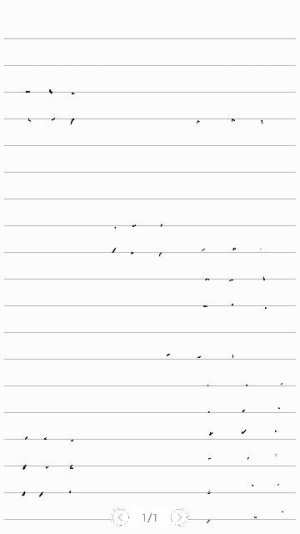- Oct 26, 2014
- 38
- 0
- 0
Has anyone else seen this?
When writing on the lower right side of my Note 4 screen with my S-Pen (the side the pen is stored in) the cursor will be slightly off from where the pen is actually touching. As a result, anything I draw or write will look derptastic once it traverses to that portion of the screen.
Is this common? Is it just a calibration issue? Is there a fix?
Thanks in advance!
When writing on the lower right side of my Note 4 screen with my S-Pen (the side the pen is stored in) the cursor will be slightly off from where the pen is actually touching. As a result, anything I draw or write will look derptastic once it traverses to that portion of the screen.
Is this common? Is it just a calibration issue? Is there a fix?
Thanks in advance!