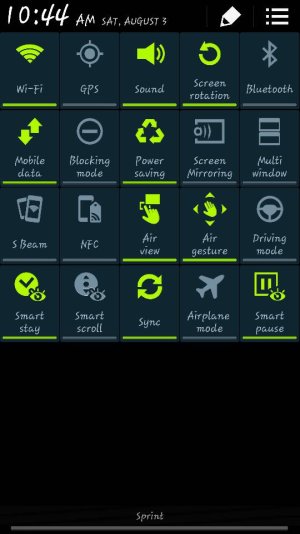harrison914
Member
- Jun 8, 2013
- 6
- 0
- 0
What are you doing on your phone? I play games, use twitter and listen to music and my battery will last 12 with heavy use.
Sent from my SCH-I545 using AC Forums mobile app
Sent from my SCH-I545 using AC Forums mobile app