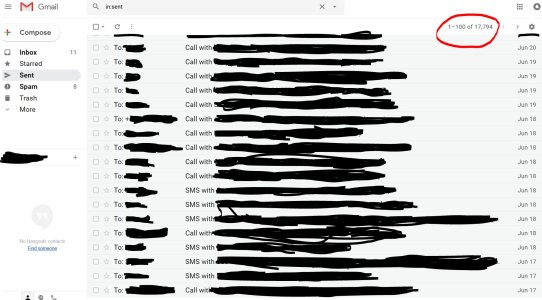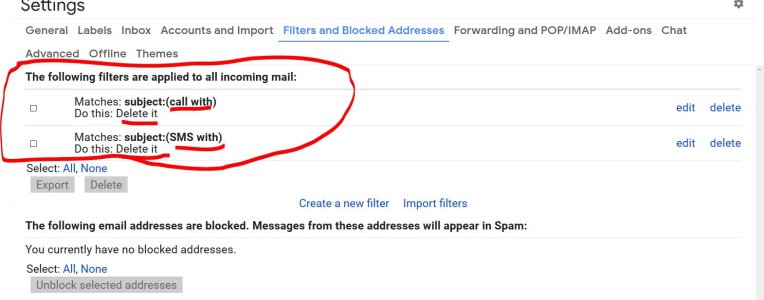- Mar 8, 2013
- 36
- 0
- 0
After googling and youtubing, I can't find the answer. Some say to go to android phone and stop syncing on gmail acct. I find the gmail acct sync settings and I only have options to sync:
Calendar
Chrome
Contacts
Drive
Gmail
Google Fit data
Google Play Movies & TV
Music
People details
Play games & clouds
There is no mention of call logs or SMS.
Calendar
Chrome
Contacts
Drive
Gmail
Google Fit data
Google Play Movies & TV
Music
People details
Play games & clouds
There is no mention of call logs or SMS.