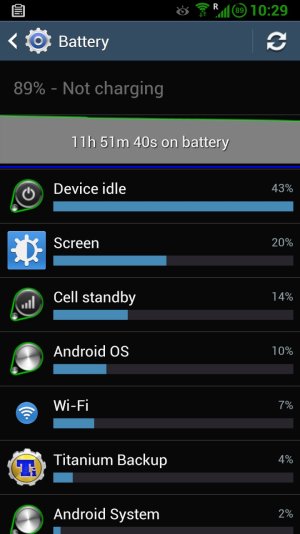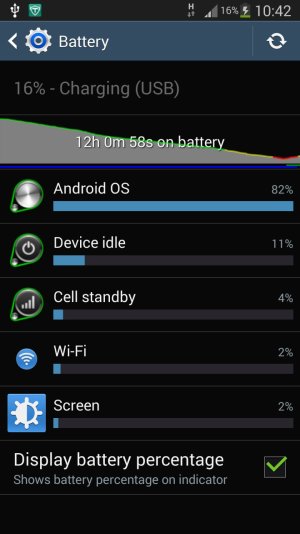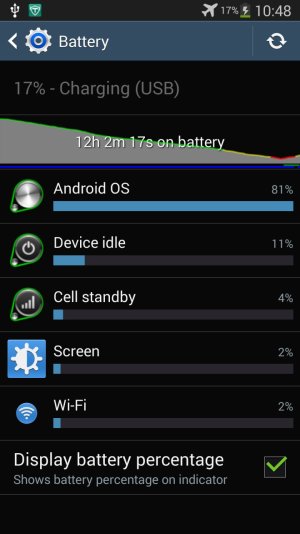- Apr 20, 2013
- 16
- 0
- 0
My s4 has suddenly started draining a lot of battery lately. In the battery usage section it shows the main culprit is android OS that drinks up 57% of the battery life. Out of the 9(around) hours it has been discharging, 8 hours 15 minutes it remains awake and the rest it sleeps.
Posted via Android Central App
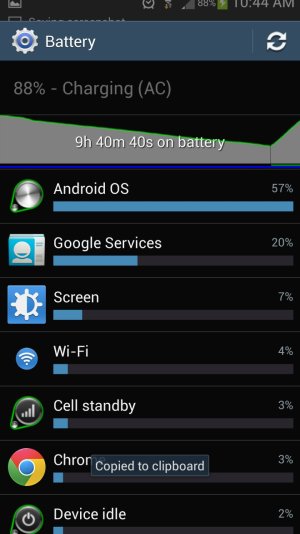
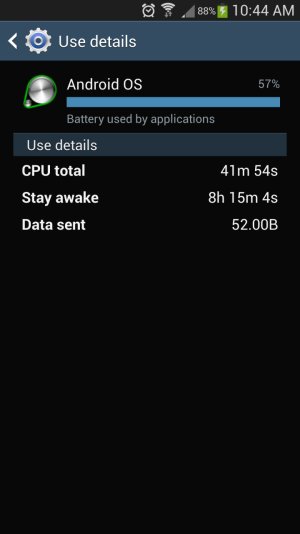
Posted via Android Central App
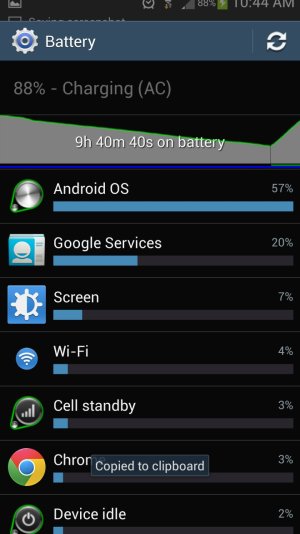
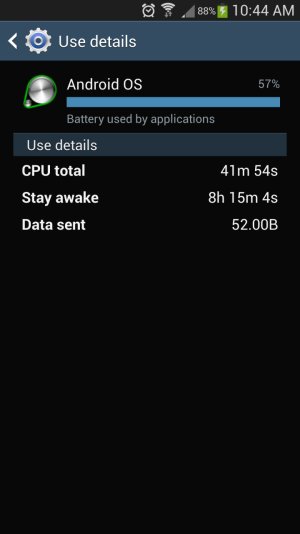
Last edited: