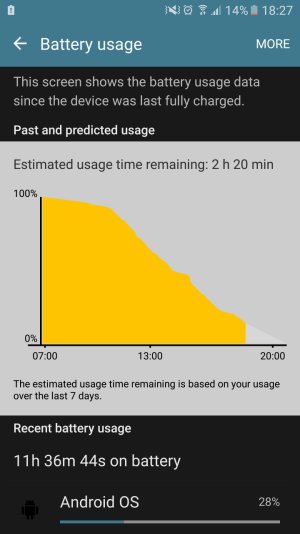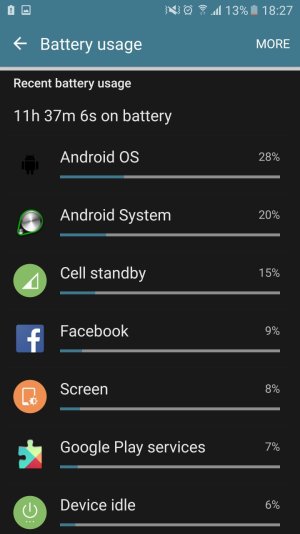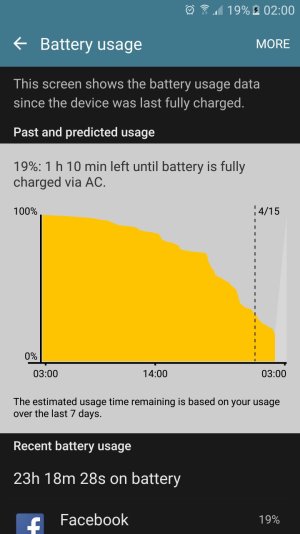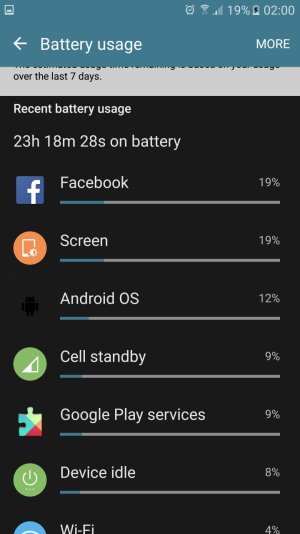Saros
Well-known member
- Apr 24, 2015
- 272
- 0
- 0
where are those settings
Are you asking about the App Optimization menu in the screenshots mgfjd12 posted above? If so, they're a part of the Smart Manager application -- which you may not have access to depending on your carrier, as several have disabled access to those features. Samsung's website states: "Smart Manager is currently available for Samsung Galaxy S6 devices from T-Mobile, US Cellular, and MetroPCS", and is likely intact on the international version as well.