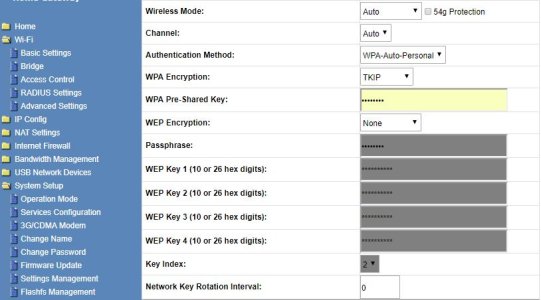Welp, second time posting here tonight, lol. This one is a little bit odd. A few hours ago, I notice my internet at home is being super slow, dropping connection, what not. After messing around a bit, I disable wifi, and the issue instantly goes away. Another hour into messing with things, and I realize it is my phone that is somehow causing the problem. I turn on wifi on the phone, and the internet has all sorts of problems, but the moment I disable wifi, everything is fine.
I've checked to make sure the phone isn't downloading anything, it isn't. And even if that were the case, I was downloading tons of things earlier with no issue at all. But, nothing is downloading, the phone, to the best of my knowledge, is just sitting there, being totally idle. With wifi off, there is zero data usage happening, so I don't think it is doing anything at all.
I read around, some people said it could be the wifi hotspot stuff, but I checked, and that is also off. I was looking at the wifi direct stuff that is listed in the wifi options, thought maybe that had something to do with it, but I can't even find a way to turn that off at all. When I open the wifi direct stuff, all it says is that my device is visible to other devices.
So, once again, here I am, hoping that someone here might be able to help me out with this. If anyone has experienced a similar issue, or has any idea what might be causing the problem, I'd definitely love to hear any and all information. The phone was totally fine up until a few hours ago, just turned on wifi again to test, and the internet instantly starts freaking out again.