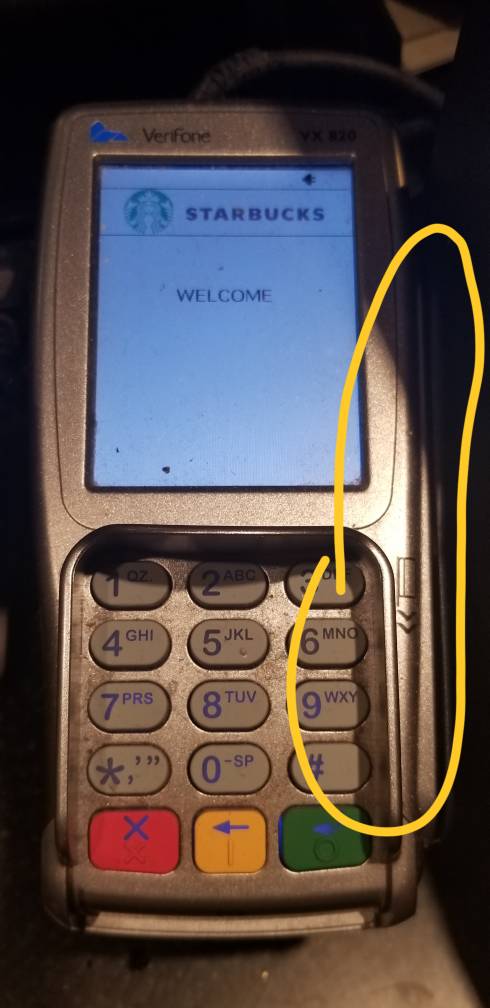While I'm in Canada, there's a few PIN pads that don't support tap to pay (NFC). Unfortunately, I can't for the life of me figure out how to get MST working for Samsung Pay on my Note 8. (NFC mode works so its not a Samsung Pay issue).
Basically, on a machine like the one shown, how do I align /position the phone after scanning my fingerprint to trigger an MST transaction? I tried holding the phone flat against the card slot on the side, but it wasn't doing anything.
I've seen this with both Walmart and a portable terminal so that's why I'm guessing it's user error.

Basically, on a machine like the one shown, how do I align /position the phone after scanning my fingerprint to trigger an MST transaction? I tried holding the phone flat against the card slot on the side, but it wasn't doing anything.
I've seen this with both Walmart and a portable terminal so that's why I'm guessing it's user error.