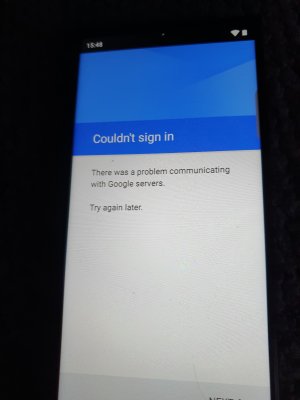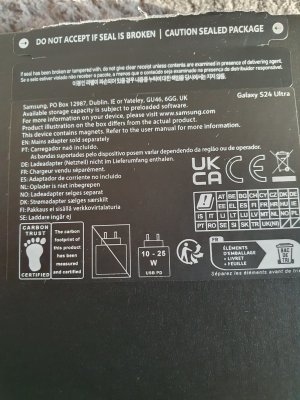I have just bought Samsung s24. I am having problems doing anything with it, I can't get onto Google at all. I have reset the phone loads of times. I can't update anything as I can't get onto play store.
Have attached a pic.
Any ideas please as at the moment it is a piece of junk. I can't transfer any data or anything, can't up date anything.

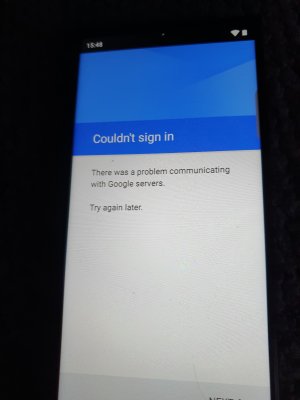
Have attached a pic.
Any ideas please as at the moment it is a piece of junk. I can't transfer any data or anything, can't up date anything.