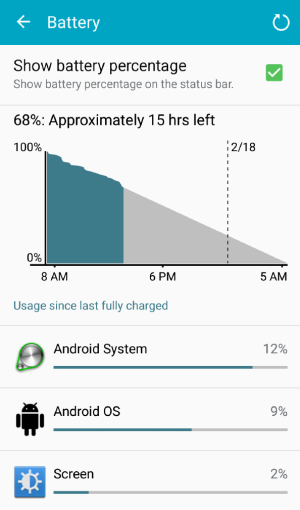bIOforger
Well-known member
- Jul 3, 2014
- 341
- 0
- 16
Upgrading a Windows OS is still the worst way to install a new OS, and still leaves multiple bugs behind - upgrades are never advised, always fresh install - same is true for everything OS related
PITA yes, but still necessary in the majority of cases
Yea well I've always upgraded my Win7 installs and never had a single issue, i guess its more down to how you maintain your system. Anyway i did a factory reset for Lollipoop recently and its made no difference to the battery life when the screen is in use. Idle time is ok, but I'm getting roughly half the screentime i did when using Kitkat. Lollipoop uses more RAM its bound to suck some more battery, its as simple as that.