. . vs. the additional choice of 'Hiya': "Use Hiya to identify spam and scam callers as well as other callers who aren't in you contacts." w/button switch for: "Block spam and scam calls" — "Privacy notice" — " Hiya's privacy policy" —"Hiya's Terms of service" ?... (under the settings path below)
Is the Samsung 'Caller ID and spam protection' . . under: Settings > Apps > Samsung app settings > Call settings > Caller ID and spam protection . . . typically good enough?
S23+
Xfinity Mobile
Is the Samsung 'Caller ID and spam protection' . . under: Settings > Apps > Samsung app settings > Call settings > Caller ID and spam protection . . . typically good enough?
S23+
Xfinity Mobile



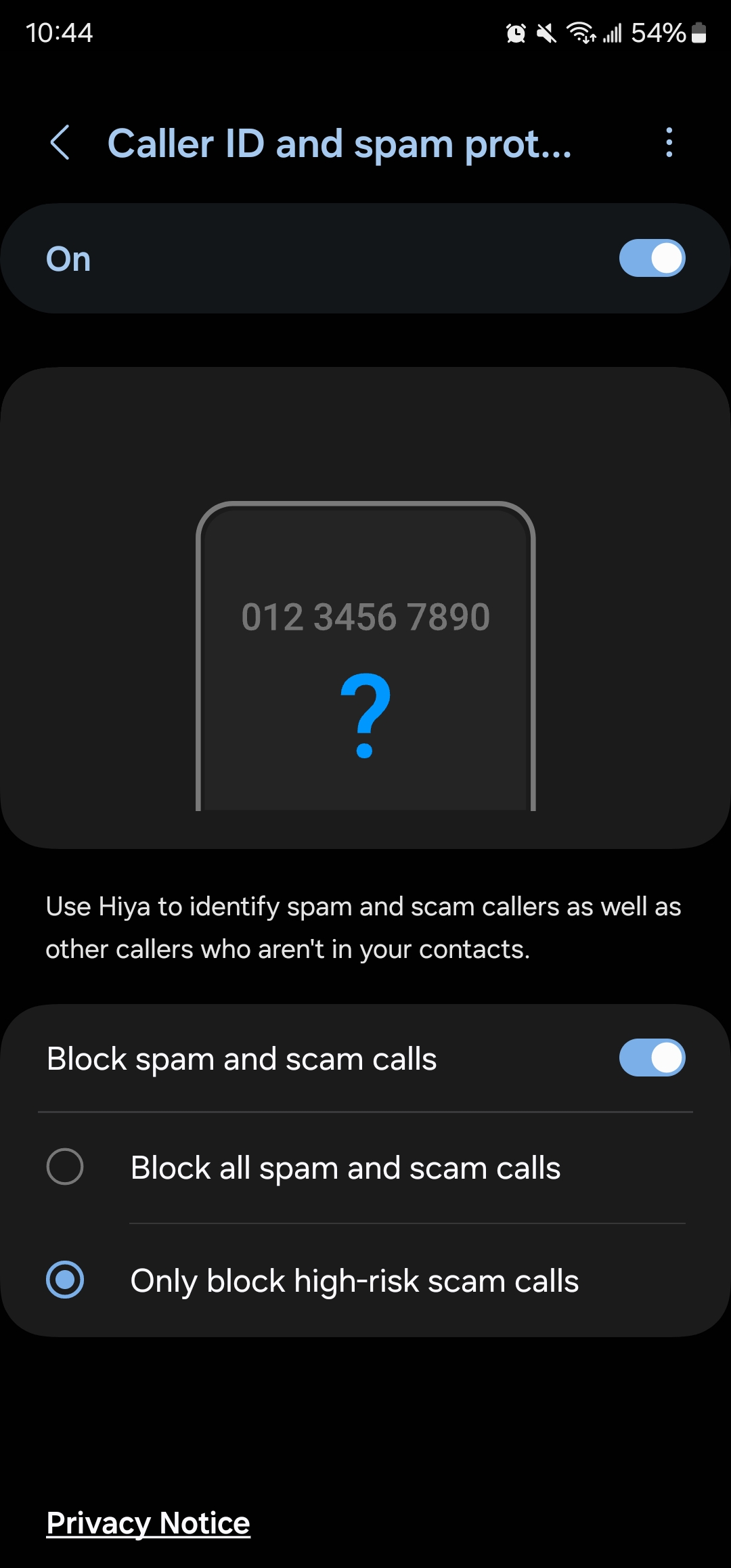
 , in my OP, for anyone who might happen know, is the "Caller ID and spam protection . . . typically good enough?"
, in my OP, for anyone who might happen know, is the "Caller ID and spam protection . . . typically good enough?"
