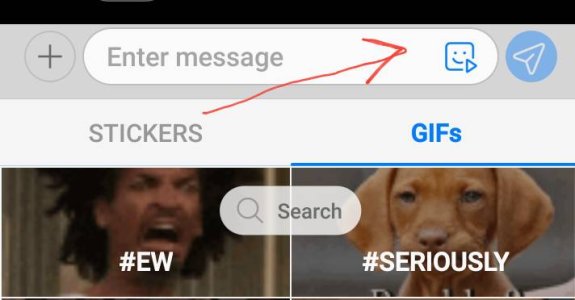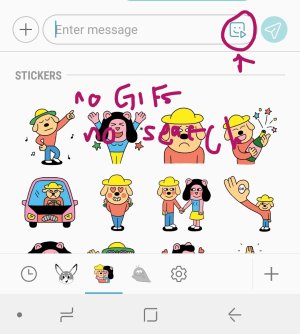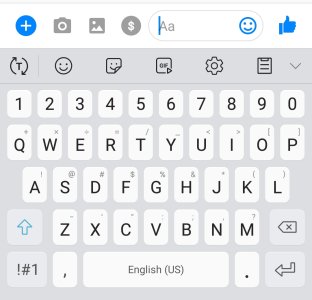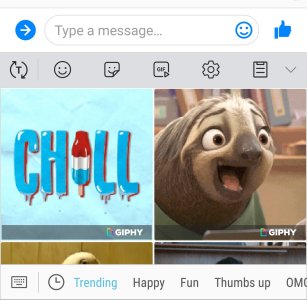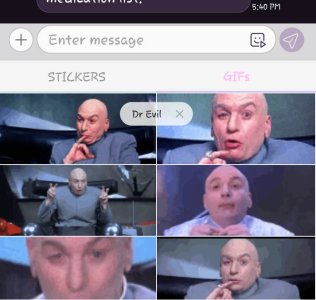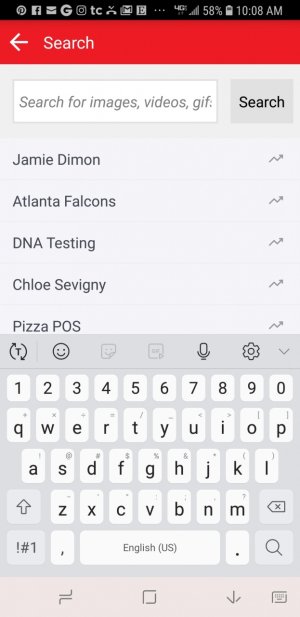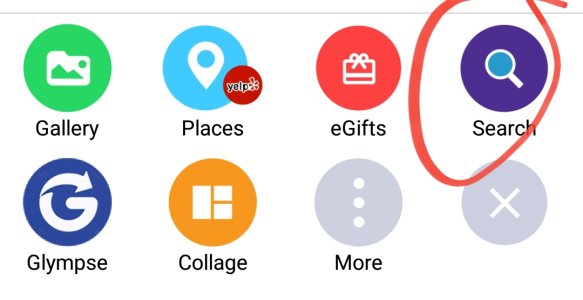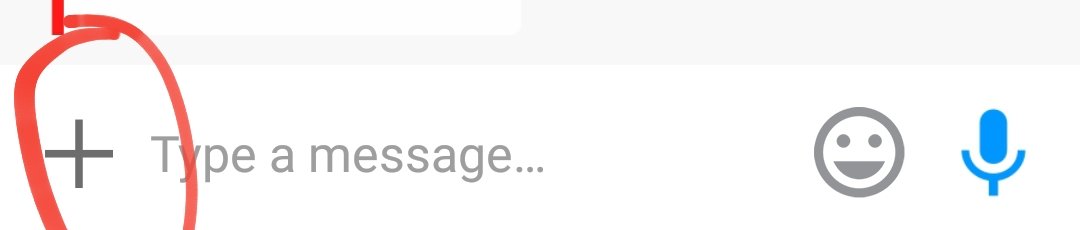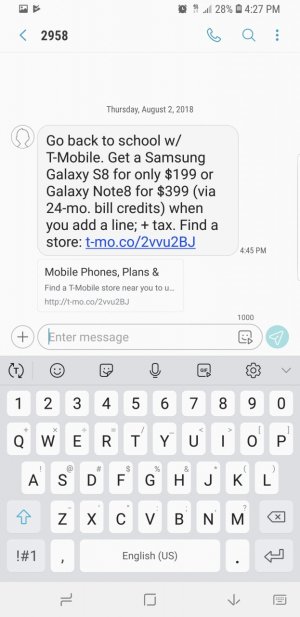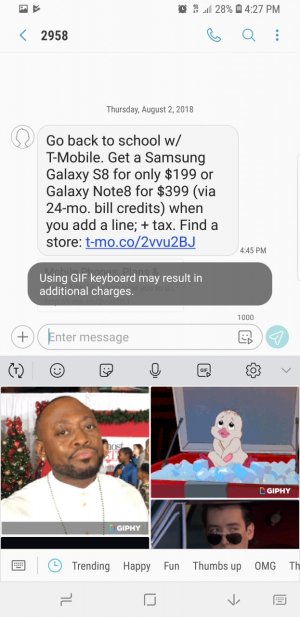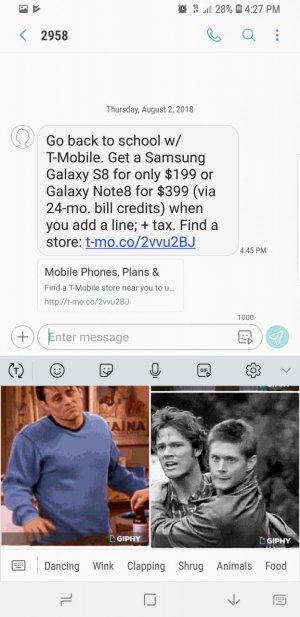Am I missing something, or does the built-in GIF keyboard lack a search function?
I love the fact that Samsung included a native GIF keyboard and stickers (they are ugly though ), but it seems that the GIF keyboard only has certain pre-selected emotions along the bottom for you to choose from. I need a search function!
), but it seems that the GIF keyboard only has certain pre-selected emotions along the bottom for you to choose from. I need a search function!
I love the fact that Samsung included a native GIF keyboard and stickers (they are ugly though