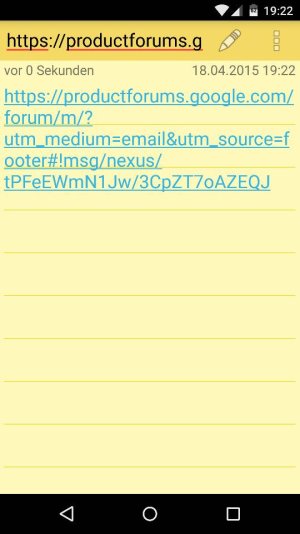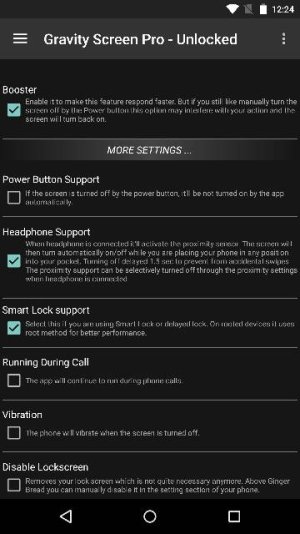Interesting. I'm on 7.0 99. Now I'm confused. Oh well, Google will sort it out for me sooner or later.7.3.27
Smart lock trusted places not working anymore
- Thread starter Braulio1228
- Start date
You are using an out of date browser. It may not display this or other websites correctly.
You should upgrade or use an alternative browser.
You should upgrade or use an alternative browser.
D
Deleted member 1199367
It's on a staggered rollout but I downloaded the version for my Moto X2 from apkmirror.Interesting. I'm on 7.0 99. Now I'm confused. Oh well, Google will sort it out for me sooner or later.
Interesting. I'm on 7.0 99. Now I'm confused. Oh well, Google will sort it out for me sooner or later.
7.0.99 has still the bug.
Posted via the Android Central App
I downloaded the new Google Play services and still have the same issue. Turns out that it's the new version Gmail is what's disabling the Smart Lock feature. The only solution would be to roll back to the factory version of Gmail for the Nexus 6.
It doesn't has to do with gmail, I would give you the link to the google product forum where the problem is discussed, but I am not able to post links here.
Posted via the Android Central App
That's the only solution that has worked for me so far. Everything else doesn't.
What version of play services do you have?
Posted via the Android Central App
7.3.27
Very strange, when I had 7.0.99 and uninstalled updates of gmail, it worked for me, too. But with new play services it is no problem for me to update gmail.
Posted via the Android Central App
raziel
Well-known member
- Nov 19, 2010
- 250
- 1
- 18
Very strange, when I had 7.0.99 and uninstalled updates of gmail, it worked for me, too. But with new play services it is no problem for me to update gmail.
Posted via the Android Central App
Are you using exchange?
Are you using exchange?
No, I only use IMAP.
Maybe you can post your problem in the google forum, I give you the address with screenshot, because I'm not able to post links.
Posted via the Android Central App
I downloaded the new Google Play services and still have the same issue. Turns out that it's the new version Gmail is what's disabling the Smart Lock feature. The only solution would be to roll back to the factory version of Gmail for the Nexus 6.
This has worked for me as well. I'm on GPS 7.0.99. Once I get the update of GPS, I will update the gmail app as well and see if smart lock works.
jerethi
Well-known member
- Jan 20, 2011
- 364
- 2
- 0
I'm now using the latest version of Google play services (7.3.29) and, at least at my home location, smart lock works consistently. For some reason, it will not pull in my office address from Google maps - I have to add locations manually, which causes it to work somewhat reliably. Imperfect solution, but better than nothing!
Posted via the Android Central App
Posted via the Android Central App
gkendall43
Active member
- Oct 21, 2013
- 27
- 0
- 0
Smart Lock worked for me today at home on my nexus 7 for the first time in months. I checked and now have GPS 7.3.29 so that must have fixed it.
Posted via Android Central App
Posted via Android Central App
Jenn Klinsky
New member
- Jul 30, 2015
- 1
- 0
- 0
Mine just stopped working again a few days ago & I know that there was an update to Google Play Services.
I did just as you suggested, rebooted my phone & then reenabled everything. Trusted places is not working again.
I did just as you suggested, rebooted my phone & then reenabled everything. Trusted places is not working again.
robert7904
Member
- Apr 15, 2015
- 14
- 0
- 0
Here's the fix guys.... I was having the same issue. Trusted place. Home. Not working, would only work when using the hard key to turn off the screen (nexus 6 running 5.1.1) I've been using GRAVITY SCREEN for a year now. I noticed in settings a box for SMART LOCK check this box and smart lock works perfect... With automatic screen off... Attached is a SS of the settings.. Hope this helps
Posted via the Android Central App
Posted via the Android Central App
Attachments
Robert Schertzer
New member
- Jan 23, 2014
- 4
- 0
- 0
I finally figured out what disabled Smart Lock on my Nexus 6. I have the gmail app configured for all my email accounts including two exchange server ones. It was administrator properties that my Exchange server accounts now control...in other words Exchange servers do not trust smart lock and if you disallow gmail to have administration rights in your settings then all exchange accounts get deleted. Yay security?
Last edited:
Similar threads
- Replies
- 10
- Views
- 1K
- Replies
- 3
- Views
- 2K
- Replies
- 1
- Views
- 2K
- Replies
- 13
- Views
- 6K
- Replies
- 4
- Views
- 2K
Trending Posts
-
-
-
How can call system API when i am already OEM?
- Started by pratikkumarBB
- Replies: 2
-
Play System Update
- Started by mustang7757
- Replies: 8
-
Can I remove spotify from my phone and install an older version with an apk file?
- Started by marthaHoopkins1976
- Replies: 5
Forum statistics

Space.com is part of Future plc, an international media group and leading digital publisher. Visit our corporate site.
© Future Publishing Limited Quay House, The Ambury, Bath BA1 1UA. All rights reserved. England and Wales company registration number 2008885.