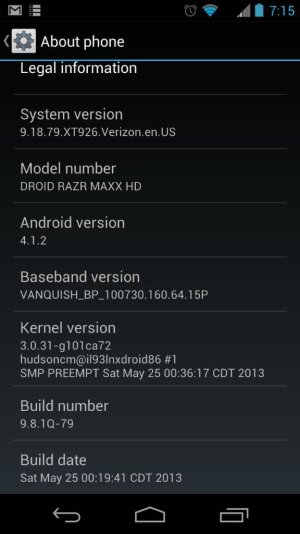Software update is rolling out
- Thread starter JFH8
- Start date
You are using an out of date browser. It may not display this or other websites correctly.
You should upgrade or use an alternative browser.
You should upgrade or use an alternative browser.
Received the same build today. I knew it was coming soon so on Thursday I took this last opportunity to unlock the bootloader (though I likely won't put a 3rd party ROM on it anyway) and made sure to download (and activate) Voodoo to protect root.
The update applied successfully despite the unlocked bootloader. I had not yet put an alternate recovery on the phone. Root was successfully restored with Voodoo.
As far as I can tell, the bootloader remains unlocked - or at least continues to show the "unlocked warning" text. Now that the system is updated, I'll consider installing an alternate recovery. I don't want to lose the USB audio-out via my car dock so I likely will stick to the stock ROM (Verizon bloat frozen via Titanium).
Posted via Android Central App
The update applied successfully despite the unlocked bootloader. I had not yet put an alternate recovery on the phone. Root was successfully restored with Voodoo.
As far as I can tell, the bootloader remains unlocked - or at least continues to show the "unlocked warning" text. Now that the system is updated, I'll consider installing an alternate recovery. I don't want to lose the USB audio-out via my car dock so I likely will stick to the stock ROM (Verizon bloat frozen via Titanium).
Posted via Android Central App
I was experiencing the gps loss and random reboots since the update in March. So I rooted and unlocked the bootloader and reloaded the stock os twice. That didn't solve anything. Now I need this update. I got the notification last night, downloaded it and tried to install but it fails. Did it twice. Any suggestions on how I get this into to my phone??? I really don't need a custom os, stock is fine for me. Just want the damn thing to quit locking up and rebooting and for it to hold a gps signal.
tatootie67
Well-known member
- Oct 26, 2012
- 191
- 0
- 16
Mine keeps failing too. I used motochopper to unlock and I'm rooted . Tried Ota voodoo un root, update still fails. Is this because our boot loader is unlocked?
Sent from my DROID RAZR HD using Tapatalk 2
Sent from my DROID RAZR HD using Tapatalk 2
Same problem, update fails. I'm also unlocked, rooted, and I had OTA Voodoo activated. After the first time it failed, it went into a reboot/power off cycle. Every time the phone rebooted and was completely started, it would power off. I cleared the cache and that fixed the reboot. I'm back running normally with the update waiting to be downloaded and install.
I also have CWM recovery, wounder it that is why my updated failed but MBSMD worked?
JohnT
I also have CWM recovery, wounder it that is why my updated failed but MBSMD worked?
JohnT
Last edited:
Mungus8888
Well-known member
- Sep 8, 2012
- 91
- 0
- 0
Rooted with Moto chopper. Bootloader locked. Tried Voodoo. Update failed. Would a system restore help? Not that i plan on losing Root for a few updates.
Sent from my DROID RAZR HD
Sent from my DROID RAZR HD
Andy Conolly
Member
- Jul 15, 2013
- 5
- 0
- 0
Im having issues as well! I checked the install logs only to find im missing a file that the update is trying to well update. The modem panic report.apk
Im trying to see if others have it on their phone and if they can upload it for me. Maybe this is the issue for people with rooted Maxx hd's
Im trying to see if others have it on their phone and if they can upload it for me. Maybe this is the issue for people with rooted Maxx hd's
Mungus8888
Well-known member
- Sep 8, 2012
- 91
- 0
- 0
Did a factory restore to replace removed bloatware. Still update failed
Sent from my DROID RAZR HD using AC Forums mobile app
Sent from my DROID RAZR HD using AC Forums mobile app
brianalley
Member
- Jul 19, 2010
- 21
- 0
- 0
Is anyone noticing stock apps like Navigation disappearing after update?
Yes, my Navigation app is gone.
Sent from my DROID RAZR HD using AC Forums mobile app
Mungus8888
Well-known member
- Sep 8, 2012
- 91
- 0
- 0
Navigation was integrated into the latest Google Maps
Sent from my DROID RAZR HD using AC Forums mobile app
Sent from my DROID RAZR HD using AC Forums mobile app
tatootie67
Well-known member
- Oct 26, 2012
- 191
- 0
- 16
So for those having update failing, like myself, it seems to have something to do with the unlocked boot loader correct? Is there any fix for this or are we not ever going to be able to receive Verizon updates anymore? I really don't too much about this one, but if we were to be able to get 4.2 that's a different story.
Sent from my DROID RAZR HD using Tapatalk 2
Sent from my DROID RAZR HD using Tapatalk 2
anon(19981)
Well-known member
- May 2, 2010
- 469
- 17
- 0
I know that you need to use stock recovery. It is the only recovery that will work.
Sent from my DROID RAZR HD using Tapatalk 2
Sent from my DROID RAZR HD using Tapatalk 2
tatootie67
Well-known member
- Oct 26, 2012
- 191
- 0
- 16
I have stock recovery and stock rom. Just rooted and unlocked via motochopper. Still fails
Sent from my DROID RAZR HD using Tapatalk 2
Sent from my DROID RAZR HD using Tapatalk 2
Mungus8888
Well-known member
- Sep 8, 2012
- 91
- 0
- 0
I''ve never unlocked my boot loader, just rooted with motochopper. Did a couple of factory resets and still fails to update.
anon(19981)
Well-known member
- May 2, 2010
- 469
- 17
- 0
Mungus8888
Well-known member
- Sep 8, 2012
- 91
- 0
- 0
Yup. Deleted some.bloat. Wouldn't the factory restore put them back?
Sent from my GT-P3113 using AC Forums mobile app
Sent from my GT-P3113 using AC Forums mobile app
Similar threads
- Replies
- 4
- Views
- 1K
- Replies
- 9
- Views
- 3K
- Replies
- 2
- Views
- 1K
- Replies
- 3
- Views
- 3K
- Replies
- 10
- Views
- 5K
Trending Posts
-
Samsung A23 keeps asking for Facebook verification when i boot up Pokemon GO
- Started by Nocruoro87
- Replies: 8
-
Problem Deleting the Label "Other" from My Pixel 7 (I Can Delete It from My Desktop)
- Started by Skeezix
- Replies: 2
-
-
PLEASE HELP. Can't fix a strange error on android?
- Started by CGKalexander
- Replies: 8
-
Members online
Total: 5,673 (members: 7, guests: 5,666)
Forum statistics

Space.com is part of Future plc, an international media group and leading digital publisher. Visit our corporate site.
© Future Publishing Limited Quay House, The Ambury, Bath BA1 1UA. All rights reserved. England and Wales company registration number 2008885.