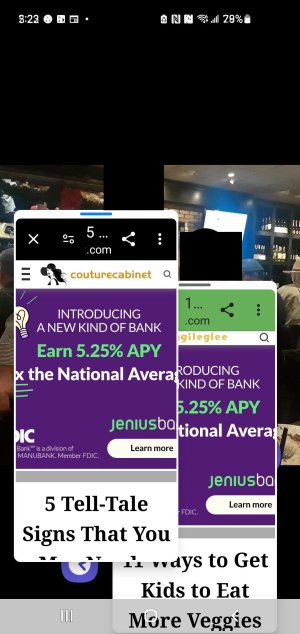- Sep 8, 2024
- 5
- 7
- 3
My mom is getting popups irrelevant of what screen or app she has open. They're popping up using the Samsung Internet app. She has to tap the thin title bar and drag them to the trash can every time the popup, and they're getting more and more frequent.
I have:
* Disabled popups in Samsung Internet
* Installed popup blockers
* Removed all of the apps I can that she doesn't use
Nothing has made an impact. If I can't pin this down, I'll have to factory reset her phone, which I really don't want to do.
Is there any way to pinpoint where these are coming from?
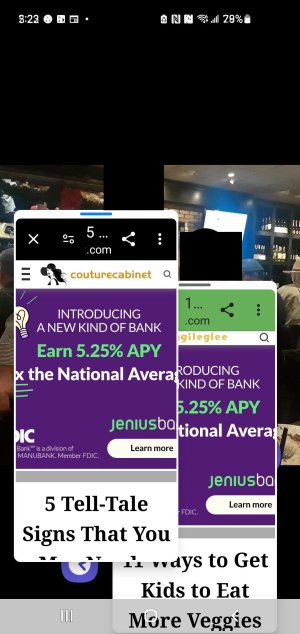
I have:
* Disabled popups in Samsung Internet
* Installed popup blockers
* Removed all of the apps I can that she doesn't use
Nothing has made an impact. If I can't pin this down, I'll have to factory reset her phone, which I really don't want to do.
Is there any way to pinpoint where these are coming from?