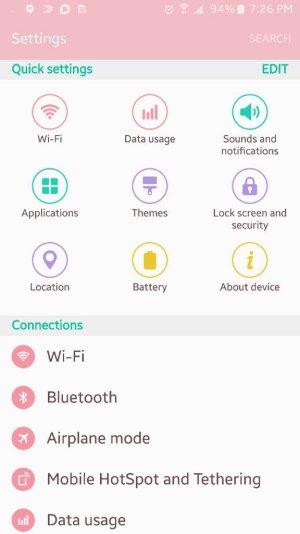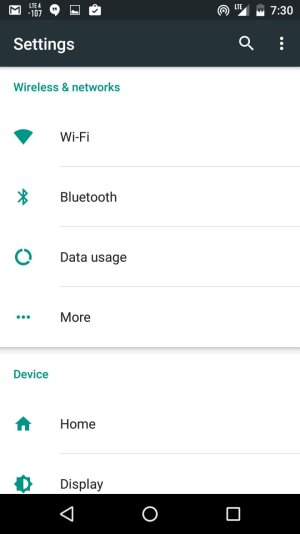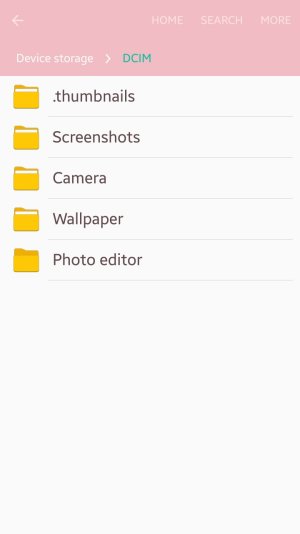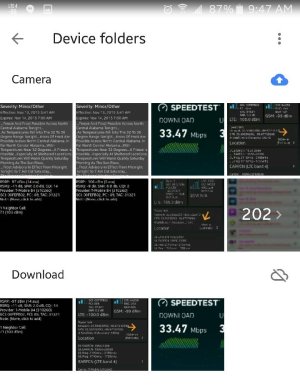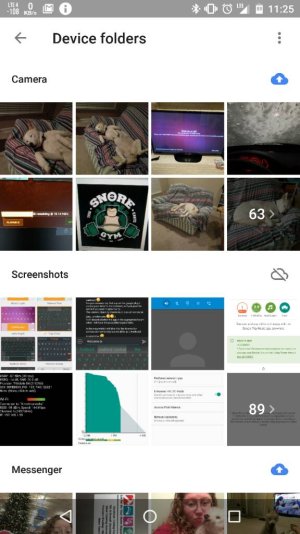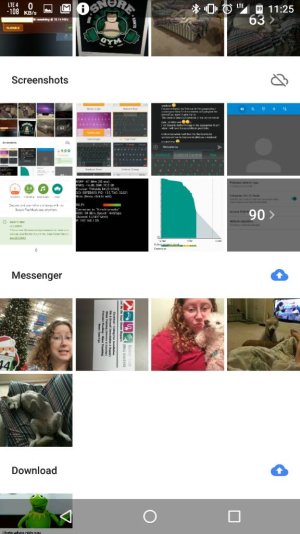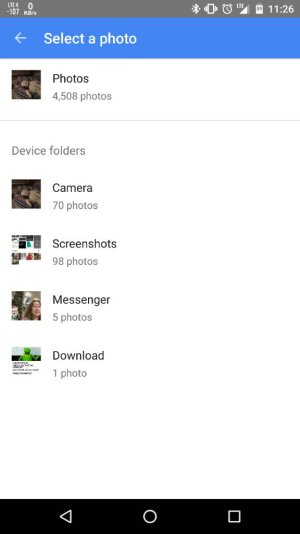Kelly Kearns
Well-known member
- Jan 10, 2012
- 8,729
- 6
- 0
Oh and one more thing..
Personally for me, Marshmallow on my Nexus 5 has a UI that reminds me of Donut and Froyo on LG and Samsung devices. It looks old on my Nexus 5. I don't want frilly things on my phone, but even my settings menu.. I like something that looks like more than just some text I scroll through. Themes on the Note 5 change the colors a lot and I don't even care about that part. This just looks better and fresher to me that the same thing on my Nexus.
Personally for me, Marshmallow on my Nexus 5 has a UI that reminds me of Donut and Froyo on LG and Samsung devices. It looks old on my Nexus 5. I don't want frilly things on my phone, but even my settings menu.. I like something that looks like more than just some text I scroll through. Themes on the Note 5 change the colors a lot and I don't even care about that part. This just looks better and fresher to me that the same thing on my Nexus.