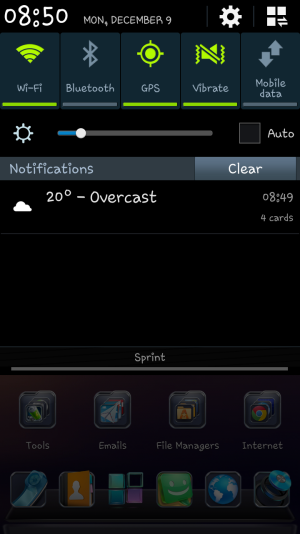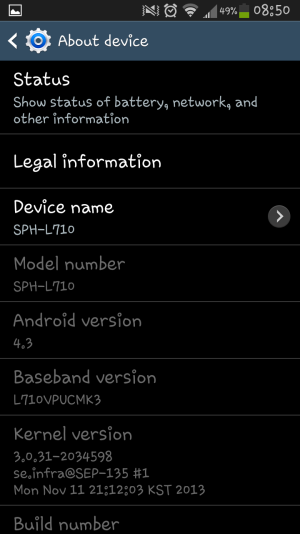- Dec 8, 2012
- 332
- 0
- 0
Re: 4.3 Q & A
I have a mobile data toggle on the new update. Something must not be right then
Posted via Android Central App
You need to disable mobile data and gps if you're not using them. When mobile data is disabled you can still make and receive calls and text messages, Facebook just won't check for updates, nor will your weather widget, email and whatever else you have sucking up your data and gps which saves battery. When you need gps, or data it literally takes 2 seconds to flip the switch. Try your same test again, put the phone in your pocket for 45 minutes but before you do, disable mobile data and gps, tell me how much your battery drops then. I do that myself, and on a recent 3 hour trip over some relatives house in a not so strong signal area, my battery dropped 15% in 3 and a half hours WITH usage (checking train schedules, fantasy football changes, looking up stuff on Google, texting, etc.) you just turn on mobile data when you need it and off when you don't when you're away from home. And also I forgot to turn it back off the last time I used it that day so for the last 40 minutes it was on and sucking battery so it probably would have been better if not for that. At home I'm connected to wifi so that's not a problem. The main thing I DO dislike is on 4.1.2 there was a tile in the quick settings to toggle mobile data, I don't see it on 4.3. Have to go all the way into settings >more networks >mobile networks >mobile data
Posted via Android Central App
I have a mobile data toggle on the new update. Something must not be right then
Posted via Android Central App