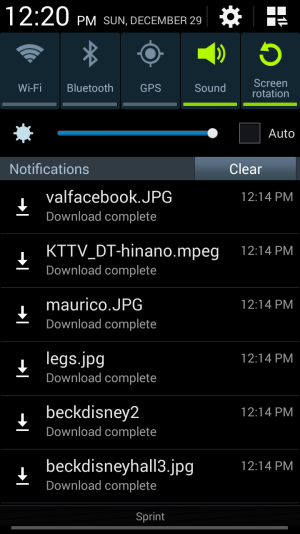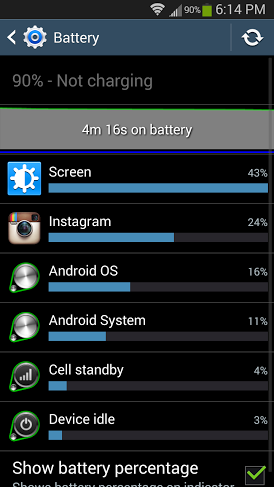Well, this has been my experience with the 4.3 update. After combing through the internet for similar issues, I've found others with the same problem, but no one with a solution yet. I got my Galaxy S3 SPH-L710 in May. It was replacing my Epic-4G/Galaxy S. I absolutely love it! The S4 was out when I got it, but my sights were already set on "my next phone", so I wasn't going to be swayed last moment with "newer and better" claims. In mid December I received notification about the 4.3 update. I updated OTA and initially it seemed fine.
In a very short amount of time I noticed the battery seemed to be draining rapidly compared to "normal". In having to plug it in more often than usual it brought to light a weakness in my USB port's connection to the motherboard. It would connect, then disconnect, and vice versa... with the chirp signifying it every 5-10 seconds... I ended up powering the device off in order to charge it and had to get creative with how to maintain the connection between the usb plug and the phone.
The battery draining got so bad it would actually drain while it was charging?!?!?! Then to compliment this issue, the sound started to not function. I noticed if I restarted the phone, it would get the sound working again... but it was only for a couple of minutes at best then it would go quiet again. The audio speaker, phone receiver speaker and mic and headphone connection (both speaker and mic) were completely non functioning.
I finally gave up, went to Sprint, had the phone checked out... no damage to the device physically, so not an insurance claim, but with the failure in the USB port, a new replacement phone was ordered for me on the 21st of December.
On the 26th I received my replacement phone. Got it activated, it had 4.2.2 on it... so I was happy to see the reliable software I came to appreciate and long to see again as of recently... Within a day, the OTA notification arrived to update... taking my chances, I allowed it to update again... within the hour I noticed issues with the audio system. Battery drain was more than with the pre-updated OS, but acceptable... but with no audio I couldn't make or receive calls nor listen to voice mails from the calls I had missed due to no ringer going off.
So I did a factory reset, since I barely had time to get everything back on the phone and all in place again as I was used to, to get everything back the way it was when I got the phone on the 26th.
The next day, I noticed it started the update without my telling the device to update it... so I halted the download. Reset it again... it worked... then while I was busy working... it downloaded and updated to 4.3. Sound wasn't working at all... tried the reset AGAIN, when it booted back up, 4.3 was the OS it loaded... 4.2.2 was gone...
I spent all last weekend researching everything I could about this... know more than I ever thought I would about rooting my phone, have 2 versions of Kies, 3 versions of ODIN, several versions of Jelly Bean, for more than just the SPH-L710, etc. Tried to flash the older version of the OS onto the phone but it wouldn't work. Went to Sprint, they tried it and it didn't work either... in fact they couldn't get it to flash at all... so my phone became a software-less pc for the most part...
So, I did my homework, got the official version of 4.3 and the Odin 3.09 and successfully flashed the OS onto the phone. Everything was installed properly, no errors, boots fine, but still no audio...
So, I went to 4 Sprint stores until I arrived at a corporate location and I'm waiting between 7-10 days (from Sunday Jan 4th) for yet again another replacement device. I told the sales manager that it almost seems pointless to have to wait for a phone to arrive, that once the 4.3 update it installed on it, there's (in my experience) a better than average chance that the audio will not function properly and I'll be in the same boat again.
So, fingers crossed, the 3rd times a charm, but if not I told them I'd rather pay the difference and get the S4 that they've made the OS more geared towards than suffer the failure with the S3 in trying to "update" it's abilities beyond my needs. Best phone became my worst phone... so far, but I'm being patient and seeing if I get a gem this time...
That's my story...
Steve
p.s. Would love to know how to disable the device from getting the update... p.p.s Now that I have a new device coming and this one has no sound, even after a new speaker was installed by Sprint Tech, looking for an advanced copy of 4.4 or thinking about rooting the device to see if I can get an audio driver that doesn't conflict and fix this from a software standpoint between now and when I get my replacement device.