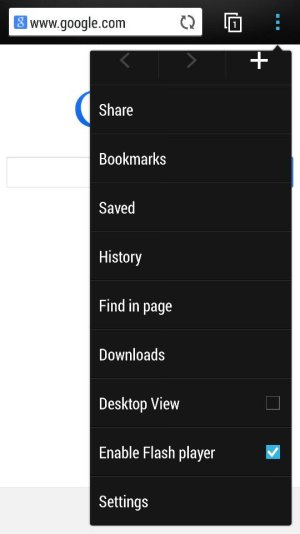I cant even figure out how to add a widget to the lock screen. When I wake up the phone, I see arrows <<<< in the upper right hand corner, then they disappear. I tried swiping over but nothing happens. Any ideas?
It's a very specific spot you have to swipe from. Directly under the bottom right side of the notification bar. Swipe left then you'll see a + sign to add a widget. Once you get into the additional scenes for the widgets you can swipe anywhere to go left or right. Seems like they could have easily made it the same for the first screen though.
sent from my stealth black HTC OnE