- Nov 12, 2013
- 66
- 0
- 0
I just started having Caller ID issues today. Outgoing calls and incoming/outgoing text messages aren't a problem, but ALL of my incoming calls show up as "Unknown." Any ideas? This just started "out of the blue."
I just started having Caller ID issues today. Outgoing calls and incoming/outgoing text messages aren't a problem, but ALL of my incoming calls show up as "Unknown." Any ideas? This just started "out of the blue."
This is happening to me on my Nexus 5. It is intermittent though, sometimes the caller ID works.
It looks to be a Google sync issue.
I checked "Accounts & sync" and my Contacts have not synced since 11/08/13 at 3:53pm. My Caller ID seems to be working though.
It says "Sync is currently experiencing problems. It will be back shortly."
Weird.
Mav.
Hit "Google" then your e-mail address and you should see something like this:How do I tell the last time my contacts synced? My phone is set to "auto sync."
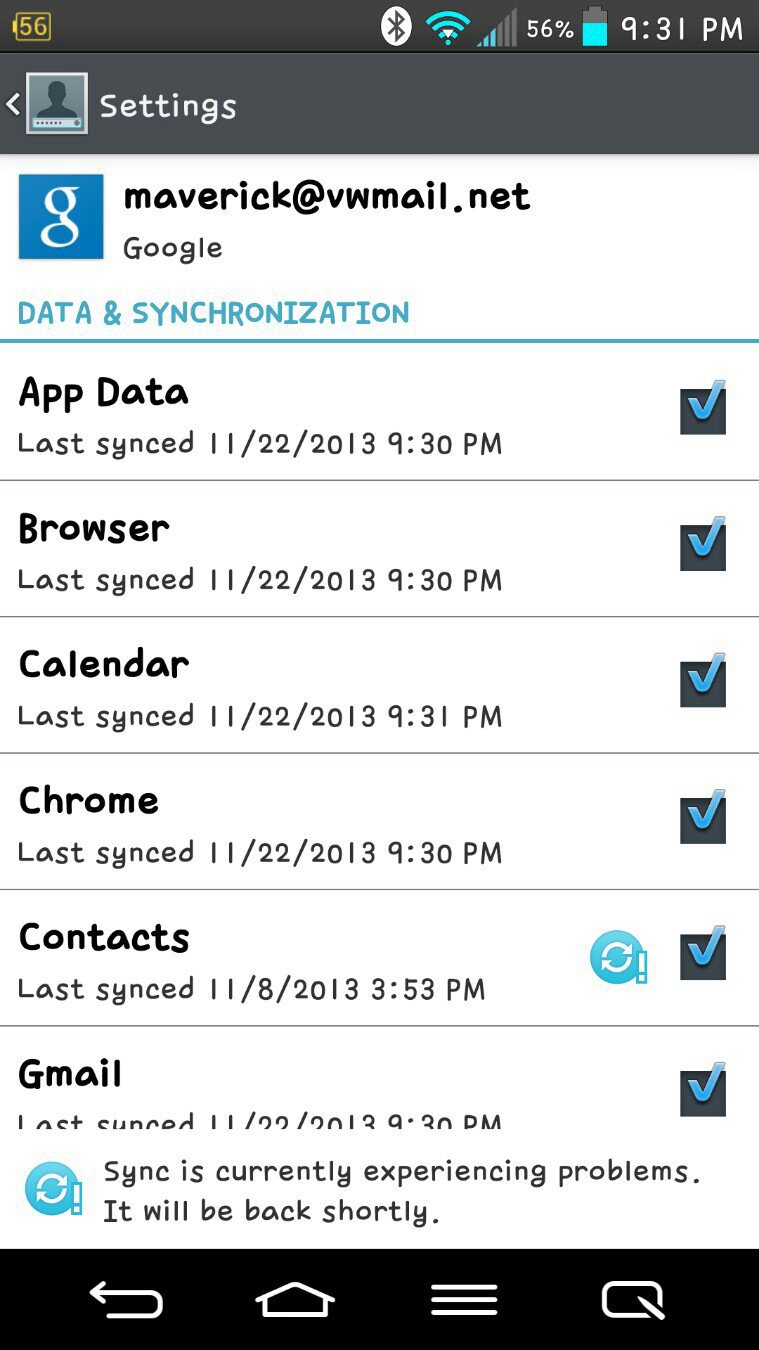
Hit "Google" then your e-mail address and you should see something like this:
http://img.tapatalk.com/d/13/11/23/hujuvu9y.jpg
Mav.
Sent from my Sprint Tri-Band LG G2.
It looks to be a Google sync issue.
I checked "Accounts & sync" and my Contacts have not synced since 11/08/13 at 3:53pm. My Caller ID seems to be working though.
It says "Sync is currently experiencing problems. It will be back shortly."
Weird.
Mav.
You can probably fix the sync error by clearing data within the app info. Basically refresh the system. Had to do that when I had a similar problem on my nexus s.
Of course my phone hadn't synced for months by that point.
I'm not sure what to say about the caller ID issues. I've had issues with this phone only showing the number and not the contact's name. Never got an unknown though. Granted this is a different phone.
Posted From My Sprint Nexus S
How do I do this? I skimmed through the apps and couldn't find a place to do this. I'm game to any suggestions!
Look for 'contacts storage' in your app list, at least that's what it is in mine. Then you open it and clear data. If you added any contacts since the sync error occurred, you may want to jot them down in case they're lost (I didn't have that problem however, they all stayed). Always better safe than sorry though haha.
Posted From My Sprint Nexus S
No problem Mav. Glad it worked for you.Worked for me. Thanks.
Mav.
Sent from my Sprint Tri-Band LG G2.
I'm sorry you didn't quite end up as lucky :-(. I wasn't quite sure it would help out your issue though. Thankfully you had the backup though lol. Here's hoping some resolution surfaces quickly!I lost all my contacts, but I have a backup list. I'm disappointed to report it didn't fix my issue.
No problem Mav. Glad it worked for you.
I'm sorry you didn't quite end up as lucky :-(. I wasn't quite sure it would help out your issue though. Thankfully you had the backup though lol. Here's hoping some resolution surfaces quickly!
Posted From My Sprint Nexus S
Well, it was worth a shot.
I discovered there's a "privacy keeper" feature on the G2.
LG G2 Sprint: Smartphone with 5.2 inch Full HD Display | LG USA
Click the specs tab and expand all specs. Scroll to the bottom of the page. Right there near the bottom it lists the feature.
Seems you may have enabled that accidentally, and that may be why incoming calls show as unknown. You can swype to reveal the info, but I'm not sure how you'd disable it since I don't have the device yet.
Hope that will help you fix the issue. Let me know if it did.
Posted From My Sprint Nexus S 4G
Well damn :-(
Posted From My Sprint Nexus S 4G
I don't know what else to tell you then. Pretty much exhausted my knowledge on the matter lol.
The only other thing I could think of is to try a reboot if you haven't already, or a factory reset. The latter of course being a huge pain. Not to mention there's still no guarantee it would fix the problem.
Posted From My Sprint Nexus S 4G

