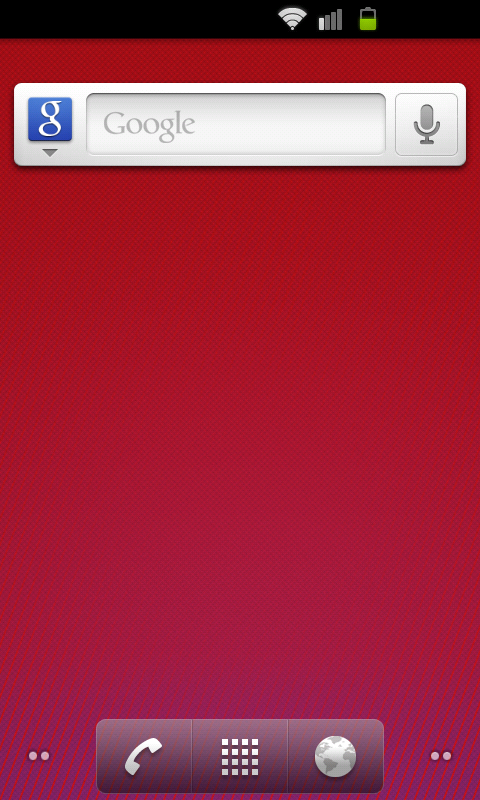Does anyone have a flashable Rom/Zip for the Moto Triumph? The stock Rom that came with it, not anything custom.
Somehow, in my fooling around, I managed to make it so after performing a factory restore, a Morph of the Gingerbread Notification Bar, Root/Superuser, and a font I installed with Font Changer all are still there.
I've tried restoring through Settings > Privacy, with the SD card wiped, through recovery, and through Clockwork Recovery, but nothing seems to set me back to stock. =(
Somehow, in my fooling around, I managed to make it so after performing a factory restore, a Morph of the Gingerbread Notification Bar, Root/Superuser, and a font I installed with Font Changer all are still there.
I've tried restoring through Settings > Privacy, with the SD card wiped, through recovery, and through Clockwork Recovery, but nothing seems to set me back to stock. =(
Last edited: