I am using a Straight Talk sim card (provisioned for the AT&T network) and am unable to send/receive any MMS messages. Is there a setting I need to change on this phone?
Straight Talk MMS problems
- Thread starter bimgike75
- Start date
You are using an out of date browser. It may not display this or other websites correctly.
You should upgrade or use an alternative browser.
You should upgrade or use an alternative browser.
Finally got my 4g & mms too work on Att branded Galaxy Note, I used the following settings.
APN: att.mnvo
MMSC: http://mmsc(.)cingular(.)com
MMS Proxy: wireless(.)cingular(.)com
MMS Port: 80
MCC: 310
MNC: 410
APN Type: internet + mms
Of course without the parentheses in MMSC & MMS Proxy
APN: att.mnvo
MMSC: http://mmsc(.)cingular(.)com
MMS Proxy: wireless(.)cingular(.)com
MMS Port: 80
MCC: 310
MNC: 410
APN Type: internet + mms
Of course without the parentheses in MMSC & MMS Proxy
I am using HTC Vivid (Android ICS) with Straight Talk and was not able to get picture MMS. Used settings noted in this thread posted by mdmda3rd and now it works!
I switched to Straight Talk 4 months ago from Sprint (+$100 for unlimited data) and am having great results with the service. Unlimited data, text, minutes for about $50 with tax. I selected the ATT network when purchasing the Straight Talk sim card as I have ATT 4G in my area. I also purchased ATT HTC Vivid online (Vivid is a nice phone, but not a Galaxy S3, One X, iPhone 5, but I have learned I don't need the newest phone every 6 months). From my experience I highly recommend Straight Talk unlimited data plan.
I switched to Straight Talk 4 months ago from Sprint (+$100 for unlimited data) and am having great results with the service. Unlimited data, text, minutes for about $50 with tax. I selected the ATT network when purchasing the Straight Talk sim card as I have ATT 4G in my area. I also purchased ATT HTC Vivid online (Vivid is a nice phone, but not a Galaxy S3, One X, iPhone 5, but I have learned I don't need the newest phone every 6 months). From my experience I highly recommend Straight Talk unlimited data plan.
flowerchild1200l
New member
- Oct 10, 2012
- 1
- 0
- 0
So if the native messaging app will not work without tweaks, you can install another messaging app and both SMS and mms work without tweaking?
I would like to get my college boys 3GS working for picture messages. His phone is not jailbroken and he doesn't want it to be.
Sent from my iPhone 5 using Tapatalk
I would like to get my college boys 3GS working for picture messages. His phone is not jailbroken and he doesn't want it to be.
Sent from my iPhone 5 using Tapatalk
I am new to this forum but I've been a Straightalk customer for over a year now, starting with the Nokia E71 (sigh, I miss that keyboard!) and moving to the Galaxy S2 with the same sim card (I'll be replacing the old sim with one of the "bring your own phone" sims for ATT Straight Talk in about a week).
Roaming with Straighttalk - no worries. I've travelled from one end of the US to the furthest point and wherever there was ATT service, I had ST service. No extra charges. I haven't travelled out of the US with my phone so I don't have anything to add there.
ST settings for getting data and mms to work right. ST APN settings for ATT and TMobile phones. Link takes you right to the ST page with those APN settings. They work, trust me. I was banging my head trying to get both my mms and data straightened out and working (I lazed around for a long time with the E71 and didn't bother. But the Galaxy? Ya just gotta!). I tried setting advice after setting advice (this one worked for mms but not data, no data except over wifi - urgh!) including a lot of settings advised in this forum. I deleted a LOT of APNs during the process.
So, final victory was found using the basic settings found on the ST page. I only needed ONE APN - not separate data/mms and ST has definitely simplified the info required since I began this process. BTW, these settings are for any ST sim card - just follow the directions for either the ATT sim or the TMobile sim and if you have the old ST sim (found in the Nokia phones) just follow the ATT settings. Now I have mms and data and all is working well. Thank gawd - otherwise I was going to have to run down to BB and get the S3 on their one day sale today and slink back to $100/mo ATT bill.
Good luck and have fun - victory is sweet and I love my cell phone bill;P
Oh, and make sure you reset your APN settings back to the original before you start - cleans everything up and reduces possible headaches.
I also made sure I "selected" the new APN after I created it and then turned my phone off and on again. After that, easy peasy.
Roaming with Straighttalk - no worries. I've travelled from one end of the US to the furthest point and wherever there was ATT service, I had ST service. No extra charges. I haven't travelled out of the US with my phone so I don't have anything to add there.
ST settings for getting data and mms to work right. ST APN settings for ATT and TMobile phones. Link takes you right to the ST page with those APN settings. They work, trust me. I was banging my head trying to get both my mms and data straightened out and working (I lazed around for a long time with the E71 and didn't bother. But the Galaxy? Ya just gotta!). I tried setting advice after setting advice (this one worked for mms but not data, no data except over wifi - urgh!) including a lot of settings advised in this forum. I deleted a LOT of APNs during the process.
So, final victory was found using the basic settings found on the ST page. I only needed ONE APN - not separate data/mms and ST has definitely simplified the info required since I began this process. BTW, these settings are for any ST sim card - just follow the directions for either the ATT sim or the TMobile sim and if you have the old ST sim (found in the Nokia phones) just follow the ATT settings. Now I have mms and data and all is working well. Thank gawd - otherwise I was going to have to run down to BB and get the S3 on their one day sale today and slink back to $100/mo ATT bill.
Good luck and have fun - victory is sweet and I love my cell phone bill;P
Oh, and make sure you reset your APN settings back to the original before you start - cleans everything up and reduces possible headaches.
I also made sure I "selected" the new APN after I created it and then turned my phone off and on again. After that, easy peasy.
Murris_mitchell
New member
- Nov 11, 2012
- 4
- 0
- 0
To work on the straight talk net work with an htc inspire will I have to unlock it to receive picture messages ? If so what sims card would I need to get it to reveive picture messages , text messages , & calling & web ?
Murris_mitchell
New member
- Nov 11, 2012
- 4
- 0
- 0
I'm new to this . I have an htc inspire & i would like to use the straight talk sims card . will i have to unlock it to receive mms?
What carrier is the Inspire for? If att, then the att compatible straight talk sim will work in it. No unlocking needed.
If it is for t mobile, then the t mobile compatible sim will work, no unlock needed.
Sent from my ADR6425LVW using Android Central Forums
If it is for t mobile, then the t mobile compatible sim will work, no unlock needed.
Sent from my ADR6425LVW using Android Central Forums
Murris_mitchell
New member
- Nov 11, 2012
- 4
- 0
- 0
Finally got my 4g & mms too work on Att branded Galaxy Note, I used the following settings.
APN: att.mnvo
MMSC: http://mmsc(.)cingular(.)com
MMS Proxy: wireless(.)cingular(.)com
MMS Port: 80
MCC: 310
MNC: 410
APN Type: internet + mms
Of course without the parentheses in MMSC & MMS Proxy
Try these settings that were posted above. Best advice I can offer, unfortunately.
Sent from my ADR6425LVW using Android Central Forums
Murris_mitchell
New member
- Nov 11, 2012
- 4
- 0
- 0
Sweet Pikake
Well-known member
- Jun 6, 2011
- 221
- 1
- 0
View attachment 45827View attachment 45828
I'm on Straight Talk and using a Samsung SGH-I717 AT&T Galaxy Note and here's my APN. I left the PROXY blank so I can run SPEEDTEST.
I'm on Straight Talk and using a Samsung SGH-I717 AT&T Galaxy Note and here's my APN. I left the PROXY blank so I can run SPEEDTEST.
Brain_ReCall
Member
- Mar 1, 2011
- 23
- 0
- 0
I had a lot of issues with Straight Talk MMS. Various changes would only work temporarily and intermittently. After digging around quite awhile, I managed to setup some APN settings that work first time, every time, especially for receiving messages.
The trick is to use two separate APNs. One for data, the other for MMS. Setting the APN type field correctly will have the phone automatically switch APNs as needed.
What my APN settings page looks like:
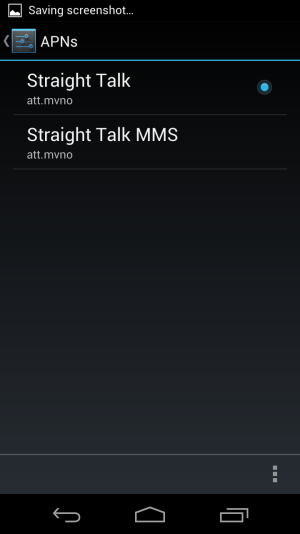
The names aren't all that important, but leave the normal Straight Talk as the default.
Here's the run-down of the Straight Talk APN. Note the lack of any MMS settings.
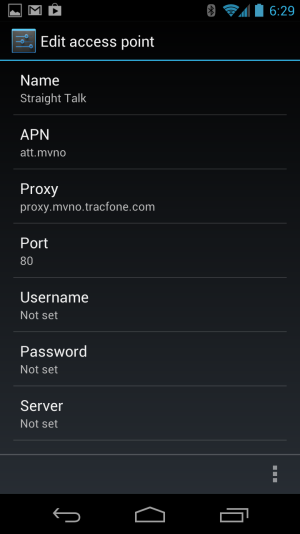
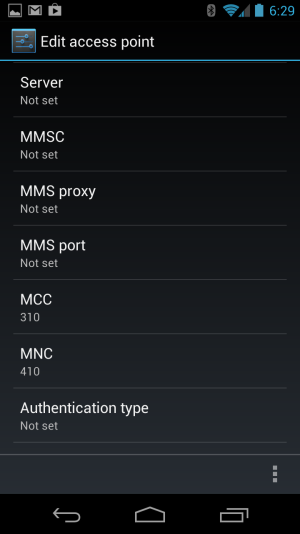
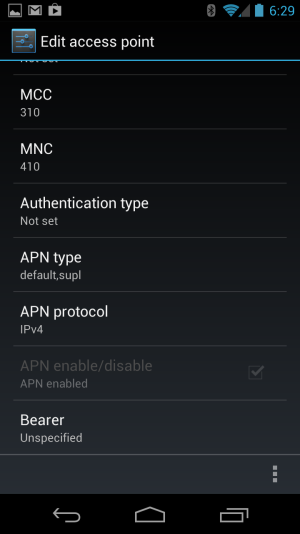
Here's the run-down of the Straight Talk MMS APN.
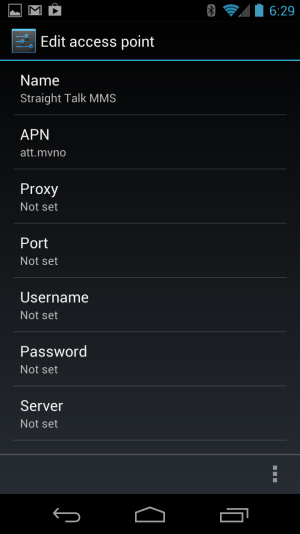

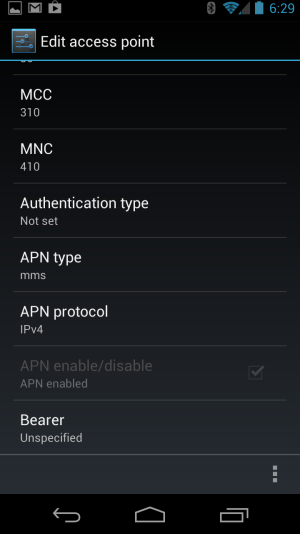
You may have to reboot the phone before getting reliable operation.
The trick is to use two separate APNs. One for data, the other for MMS. Setting the APN type field correctly will have the phone automatically switch APNs as needed.
What my APN settings page looks like:
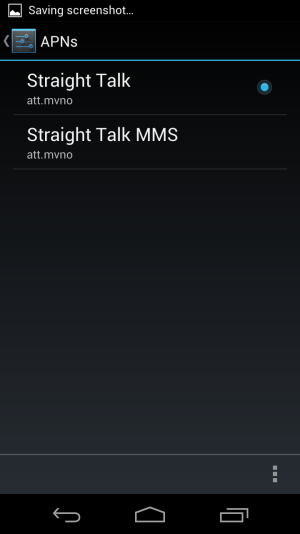
The names aren't all that important, but leave the normal Straight Talk as the default.
Here's the run-down of the Straight Talk APN. Note the lack of any MMS settings.
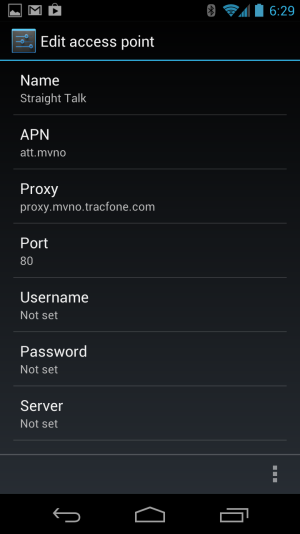
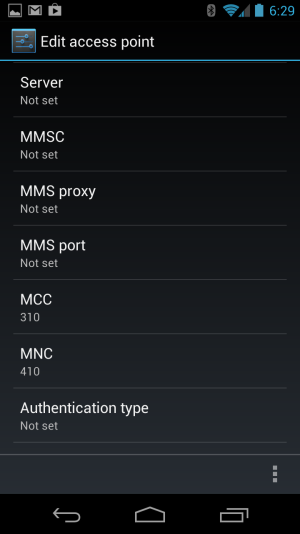
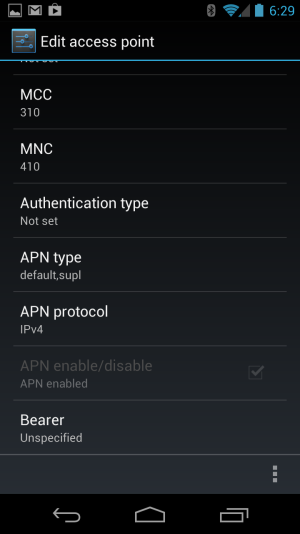
Here's the run-down of the Straight Talk MMS APN.
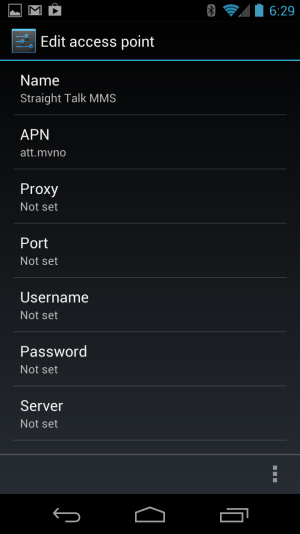

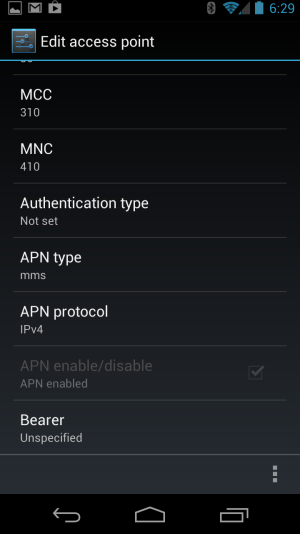
You may have to reboot the phone before getting reliable operation.
I switched to Straight Talk and have a GSM GNex...and i cant seem to be able to do Group Messaging or send MMS.
So I'm now trying Brain_ReCall's 2 APN setting to see if that works, this is annoying since that's mainly how i keep in touch with the fellas specially during Fantasy Football!
So I'm now trying Brain_ReCall's 2 APN setting to see if that works, this is annoying since that's mainly how i keep in touch with the fellas specially during Fantasy Football!
Found a solution! after days of trying multiple APNs i checked this post on Howard Forums APN & MMS settings for the new "Bring Your Own GSM Phone" program - Page 4
Read Chazz Matt's post ( the long one!) and figured that if I restore my APN and EDIT that APN that this could work...and it did! Put in the setting from Straight Talks att APN but do not create a new apn just edit the one that's a default on the phone after you restore the APN and after you edit it save it, turn off your phone and back on again and that should work.. That did it for me. Strangely tho, SpeedTest doesn't work but my internet is really fast. MMS and Group Chat work perfectly. As
Read Chazz Matt's post ( the long one!) and figured that if I restore my APN and EDIT that APN that this could work...and it did! Put in the setting from Straight Talks att APN but do not create a new apn just edit the one that's a default on the phone after you restore the APN and after you edit it save it, turn off your phone and back on again and that should work.. That did it for me. Strangely tho, SpeedTest doesn't work but my internet is really fast. MMS and Group Chat work perfectly. As
Jessica Christian
New member
- Dec 13, 2012
- 1
- 0
- 0
I have a samsung galaxy s3 im trying to get work the text messages and stuff work fine but i cant send or resieve pics pr get on the internet
Lee Lincoln
New member
- Dec 25, 2012
- 1
- 0
- 0
Anyone know how I can get my pictures from my straight talk slide phone to my android pipe smart s1?
Similar threads
- Replies
- 0
- Views
- 2K
- Replies
- 4
- Views
- 4K
- Replies
- 16
- Views
- 2K
- Replies
- 1
- Views
- 2K
Trending Posts
-
-
Just Say (Hell) NO to upgrading to the S26 Ultra! Downgrades, prices hikes and disappointment
- Started by corvette72778
- Replies: 47
-
-
-
Pre-order "deals" are unimpressive to put it mildly!
- Started by PsychDoc
- Replies: 53
Forum statistics

Space.com is part of Future plc, an international media group and leading digital publisher. Visit our corporate site.
© Future Publishing Limited Quay House, The Ambury, Bath BA1 1UA. All rights reserved. England and Wales company registration number 2008885.
